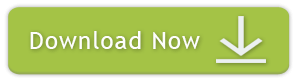Error “No such interface supported” is not virus related.
To fix “No such interface supported” open Windows Run box (Hold Win key and press R).
Type “regsvr32 actxprxy.dll”, hit OK.
Then restart your computer.
If it does not help, get additional instructions in an article:
“No such interface supported”
http://support.microsoft.com/kb/281679
I use UnHackMe for cleaning ads and viruses from my friend's computers, because it is extremely fast and effective.
STEP 1: Download UnHackMe for free
UnHackMe removes Adware/Spyware/Unwanted Programs/Browser Hijackers/Search Redirectors from your PC easily. UnHackMe is compatible with most antivirus software.
UnHackMe is 100% CLEAN, which means it does not contain any form of malware, including adware, spyware, viruses, trojans and backdoors. VirusTotal (0/56).
System Requirements: Windows 2000-Windows 8.1/10 32 or 64-bit. UnHackMe uses minimum of computer resources.
STEP 2: Double click on UnHackMe_setup.exe
You will see a confirmation screen with verified publisher: Greatis Software.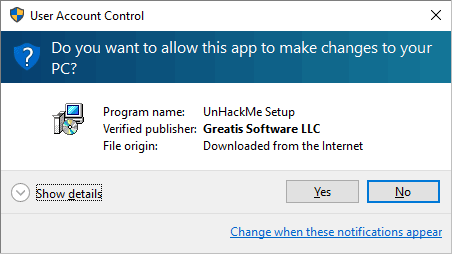
Once UnHackMe has installed the first Scan will start automatically
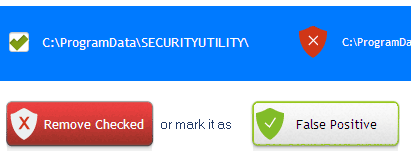
STEP 3: Carefully review the detected threats!
Click Remove button or False Positive.Enjoy!