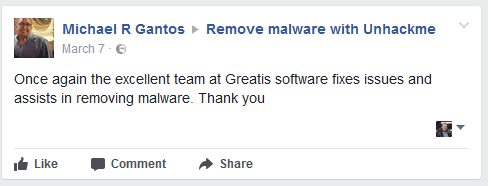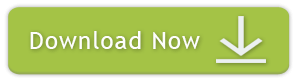What is “Optimize Start Menu Cache Files-S-1-5-21-4011291413-687347894-1824148913-500”?
“Optimize Start Menu Cache Files” is a scheduled task.
First, ensure that you use Windows 8 or 10!
Because this task is legitimate only for Windows 8, 8.1 and 10.
“Optimize Start Menu Cache Files” has not assigned executable file.
It uses the COM object {2D3F8A1B-6DCD-4ED5-BDBA-A096594B98EF}.
This COM object is related to the Microsoft DLL:
C:\Windows\System32\twinapi.dll
Is “Optimize Start Menu Cache Files” scheduled task safe?
Yes. It is safe.
Is
“Optimize Start Menu Cache Files”
required for Windows normal work?
No. This task is not required. You can disable or delete the task and your computer will work.
Is “Optimize Start Menu Cache Files” useful?
This task is used to optimize start menu cache files. Probably, it is able to speedup start menu operations. But now we have no benchmark results to confirm it.
Recommendation:
Do not change “Optimize Start Menu Cache Files” task if you are not fully sure that are you doing. If you use UnHackMe or RegRun, mark “Optimize Start Menu Cache Files” as false positive.
I use UnHackMe for cleaning ads and viruses from my friend's computers, because it is extremely fast and effective.
STEP 1: Download UnHackMe for free
UnHackMe removes Adware/Spyware/Unwanted Programs/Browser Hijackers/Search Redirectors from your PC easily.
UnHackMe is compatible with most antivirus software.
UnHackMe is 100% CLEAN, which means it does not contain any form of malware, including adware, spyware, viruses, trojans and backdoors. VirusTotal (0/56).
System Requirements: Windows 2000-Windows 8.1/10 32 or 64-bit. UnHackMe uses minimum of computer resources.
STEP 2: Double click on UnHackMe_setup.exe
You will see a confirmation screen with verified publisher: Greatis Software.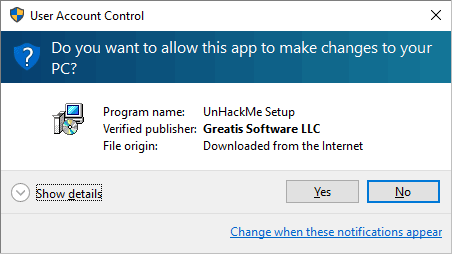
Once UnHackMe has installed the first Scan will start automatically
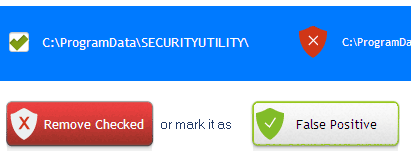
STEP 3: Carefully review the detected threats!
Click Remove button or False Positive.Enjoy!