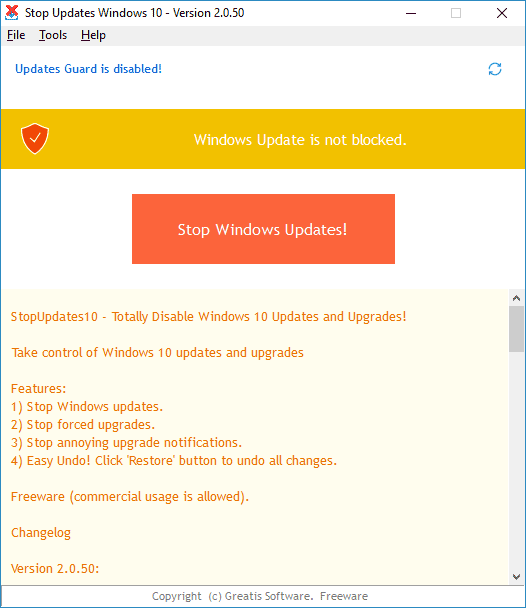https://greatis.com/stopupdates10/index.html
How to finally stop Windows 10 updates and upgrades?
I like updates! I like new free updates!
But it’s really frustrating to me, that Windows 10 breaks my work and reboots my PC to install their update/upgrades.
Unfortunately, there is no way to fully stop updating using the Windows interface.
Why StopUpdates10?
Early, you can stop Windows update service to block updates.
But it does not work with latest build of Windows 10.
Windows 10 is able to restore Windows update quietly in the background using a special “WAAS Medic” service and some scheduled tasks.
This why I created a small utility StopUpdates10 that gets back control over updates to me.
StopUpdates10 permanently stops Windows updates!
StopUpdates10 blocks executing of the Windows upgrade processes and polls the state of Windows update service. If the service starts, StopUpdates10 stops it again.
What is new in StopUpdates10 2.0?
Added Updates Guard.
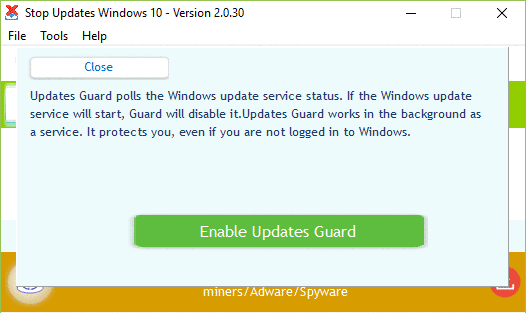
Updates Guard is a system service, working in the background.
It polls an activity of Windows update service. If Updates Guard detects the change of Windows Update service (Wuauserv”), it will disable it.
Updates Guard is started automatically. It takes a little bit of system resources.
Download StopUpdates10 – Version: 2.0.32 (1Mb)
Freeware (commercial usage is allowed).
No adware/malware/spyware
VirusTotal stopupdates10setup.exe (0/62)
VirusTotal StopUpdates10.exe (0/65)
StopUpdates10 Portable
Download StopUpdates10 Portable (without install/uninstall)
StopUpdates10 Quick Look
System Requirements
Windows 7/8/8.1/10 32-bit or 64-bit. Windows Home is supported!
Warning!
Checkpoint ZoneAlarm blocks access to the registry for StopUpdates10!
You can see a message “Updates are partially disabled”.
Stop ZoneAlarm.
Disable updates using StopUpdates10.
Features:
- Stop Windows updates.
- Stop forced upgrades.
- Stop annoying upgrade notifications.
- Easy Undo! Click ‘Restore’ button to undo all changes.
Benefits:
- StopUpdates10 does not delete files, does not change file rights or another destructive actions.
- StopUpdates10 is small and easy in use.
- StopUpdates10 is free of charge.
How it works?
- StopUpdates10 creates the policy registry keys to block updates.
- It blocks execution of several processes used for updating.
How to uninstall StopUpdates10?
Use a Windows standard way to uninstall applications.
Also, you can open using Administrator account:
“C:\Program Files (x86)\StopUpdates10\unins000.exe”
StopUpdates10 will automatically restore Windows updates during uninstall.
Changelog:
Version 2.0.34
- Added Japanese (Meiryo Font) translation.
- Updated previous Japanese translation.
Version 2.0.33
- Updated Japanese translations.
Version 2.0.32
- Updated German translation.
- Updated Korean translation.
- Updated Chinese translation.
- Updated Brazilian Portuguese translation.
Version 2.0.31
- Updated Greek translation.
- Updated Czech translation.
- Updated BrazilianPortuguese translation.
- Updated Italian translation.
Version 2.0.30
- Added Updates Guard.
- Added Hungarian translation.
Version 1.10.19
- Added Greek translation.
- Redesigned.
Version 1.10.18
- Added Czech translation.
Version 1.10.17
- Added Korean translation.
Version 1.10.16
- Added Italian translation.
Version 1.10.15
- Added translation to German language.
Version 1.10.14
- Added Brazilian Portuguese translation.
Version 1.10.13
- Added French translation.
Version 1.10.12
- Added Spanish translation.
Version 1.10.11
- Added “Chinese Traditional” localization.
Version 1.10.10
- Fine-tune settings for power users. Open main menu, “File”, “Settings” to reach it.
- Create Localization Kit. You can localize StopUpdate10 in a 10 minutes.
- Included localization to the Russian language.
Version 1.07
- Fixed a bug with blocking updates on some Windows builds.
- Updated design.
Automation
You may use StopUpdates10 in your batch files or scripts.
Check that you use it with Administrator account.
– disable Windows updates:
StopUpdates10.exe /disable
– enable Windows updates:
StopUpdates10.exe /restore
Translated:
- Russian
- Chinese Traditional – Thank you to Danfong Hsieh!
- Spanish – Thank you to Pedro Luis Larrosa!
- French – Thank you to Xypno!
- Brazilian Portuguese – Thank you to WNantes!
- German – Thank you to Karsten!
- Italian – Thank you to Paolo!
- Korean – Thank you to 김영찬!
- Czech – Thank you to Filip!
- Greek – Thank you to Geogeo!
- Hungarian – Thank you to Balogh Béla!
- Japanese – Thank you to Kumarinecity_Kisa!
How to translate StopUpdates10 to your language?
- Download Translation Kit.
- Unzip StopUpdates10Translalaton.zip to any folder.
- Refer to “how_to_translate.txt” manual for instructions.
Questions?
Add a comment or contact here.
Good Luck and Enjoy!

Dmitry