System Fonts
Current System Fonts Component for VCLFor all versions of Delphi and C++ Builder from 3 to 10.2 Tokyo and for all versions of Windows from XP to 10
System Fonts retreives all the fonts from current Windows' settings. With this component you can make your own custom windows, dialogs and menus with the same fonts that are used in system objects.
Using TSystemFonts components is extremely easy. All you need is just adssign one of the system font to font of your form, control or canvas:
Form1.Font.Assign(SystemFonts1.CaptionFont);
Button1.Font.Assign(SystemFonts1.MessageFont);
Forms1.Canvas.Font.Assign(SystemFonts1.IconTitleFont);
TSystemFonts Interface
procedure Update;
Reloads fonts from system settings. Call this procedure to refresh internal fonts cache of TSystemFonts component.
property CaptionFont: TFont;
This read-only property retreives the font used in the window captions.
property SmallCaptionFont: TFont;
This read-only property retreives the font used in the captions of the toolbox-style windows.
property MenuFont: TFont;
This read-only property retreives the font used in the standard menus, both windows' and popups.
property StatusFont: TFont;
This read-only property retreives the font used in the standard status bars.
property MessageFont: TFont;
This read-only property retreives the font used in the standard message boxes.
property IconTitleFont: TFont;
This read-only property retreives the font used in the titles of the desktop icons.
System Fonts component suite includes demo project that demonstrates all the public properties of TSystemFonts component.
The component and the demo project work correctly in all version of Windows from XP...
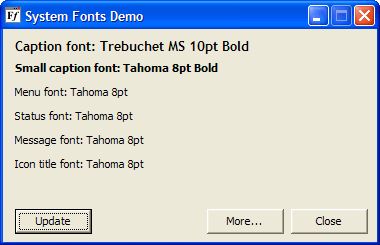
...to Windows 10 and later
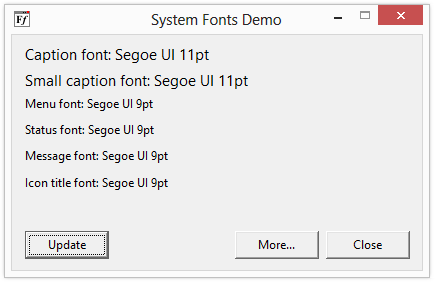
Download free demo, order full source code right now!






