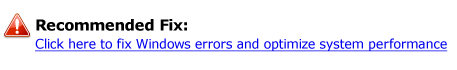wdfmgr.exe - At your option
wdfmgr.exe
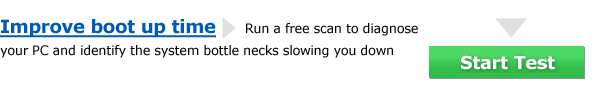
Improve boot up time Run a free scan to diagnose your PC and identify the system boottle necks slowing you down. Start Test
Fix Windows PC's Fast! Automated Software Repairs damaged & slow windows systems in 1 click.
Description:
Wdfmgr.exe is provided by Microsoft with Windows Media Player 10.
Wdfmgr.exe is the system service.
Display name:Windows User Mode Driver Framework.
Microsoft tells:
"The Windows Driver Foundation (WDF) is Microsoft’s strategy for addressing these design goals.
WDF is a conceptual driver model that includes several components:
- Kernel-mode driver framework
- User-mode driver framework
- Driver verification tools
WDF provides an object-oriented, event-driven model in which:
- Objects work as building blocks for the driver. A driver modifies these objects through well-defined interfaces.
- A set of events can affect each type of object. The framework defines default behavior for each event; to support device-specific behavior, the driver includes callback routines that override the defaults.
This conceptual model enables driver developers to write a simple driver quickly and to increase the complexity of the driver in small increments by including packages that provide additional functionality. WDF is designed to enable driver developers to focus on their hardware and software, not on the operating system.
To make drivers easier to debug and maintain, the framework contains built-in support for verification and event tracing for Windows. Both verification and tracing can be enabled in debug and retail builds.
Microsoft will continue to support existing driver and miniport models, such as WDM and NDIS. For new device classes, such as the biometric device class, Microsoft currently plans to start using WDF in the next client version of Windows, codenamed "Longhorn."
Suggestion: stop Wdfmgr.exe service if it will take a lot of resources on your computer. Some users complain about this service.
In this case set Auto Start to Manual and stop the service.