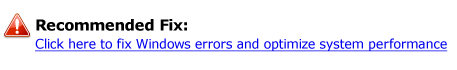|
|
|
Virus Problem? Google Redirects? Ads? Slow?
Manual removal instructions:
MEMIO.SYS is Trojan/Backdoor. Kill the file MEMIO.SYS and remove MEMIO.SYS from Windows startup.
Constantly updated. Last update: April 9 2018 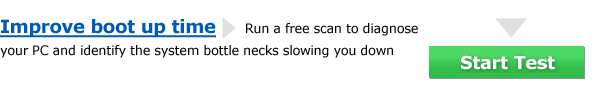
Improve boot up time Run a free scan to diagnose your PC and identify the system boottle necks slowing you down. Start Test
Fix Windows PC's Fast! Automated Software Repairs damaged & slow windows systems in 1 click.
|