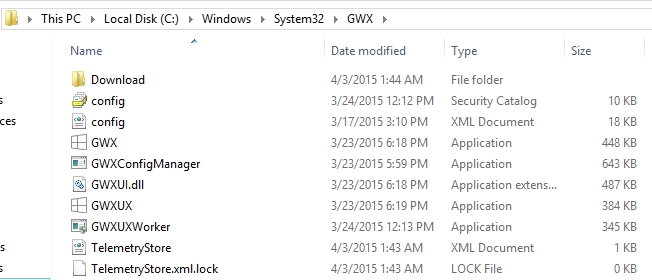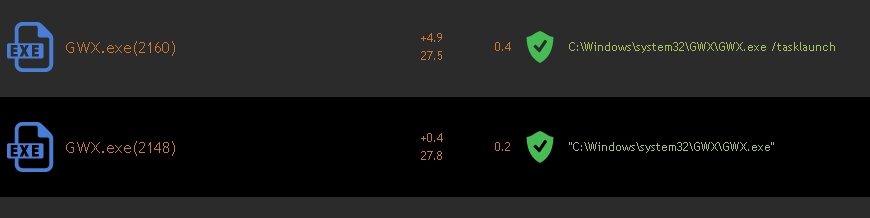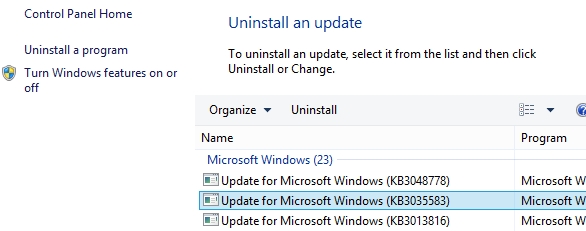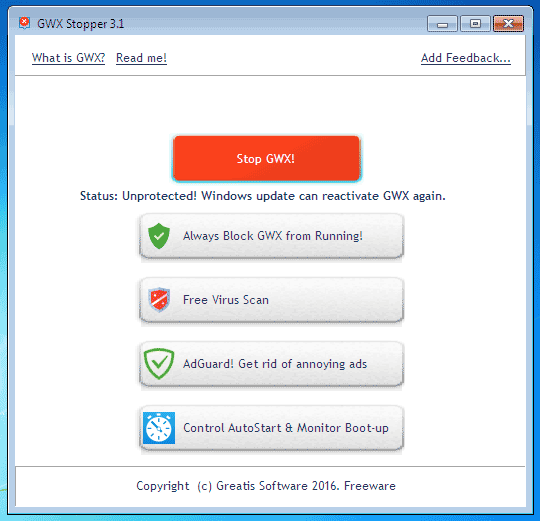Hot to fix GWX.exe problem?
GWX.exe is not a virus. It is a part of Microsoft advertising program: Get Windows 10!
You can fix “GWX ads” problem using our small utility: GWX Stopper.
GWX Stopper is free of charge!
Download GWX Stopper. Free. No adware. No spyware.
Last update: March 22 2019
GWX Stopper version: 3.3.
Disabled Windows 7 End of Service screen (EOSNotify.EXE) during startup.
Disabled Windows End of Support screen (SIPNOTIFY.EXE after KB4493132) during startup.
Added protection against GWX executing.
GWX Stopper always blocks GWX and other related processes from running.
Added policy blocking auto OS upgrade.
GWX Stopper 3.1 Released to Make Forced Windows 10 Upgrades Impossible!
Why GWX Stopper is better than GWX Control Panel or Never10?
1) GWX Control Panel uses real-time monitoring against GWX.
It takes the computer resources and it is not a bulletproof solution.
You get rid of GWX, but got the GCP.
GWX Stopper does not use real-time monitoring.
It does not consume additional resources.
GWX Stopper sets a trap for all GWX related processes.
If GWX.EXE executes, you will see GWX Stopper window instead of GWX.
2) Never10 relies on Microsoft policy preventing GWX. But it is not good because Microsoft may change “games rules” in any moment. It does not fix GWX tasks and background working.
GWX may still work without displaying something.
GWX Stopper completely protects you against running GWX and it removes GWX background working too.
GWX Stopper is lightweight and simple in use.
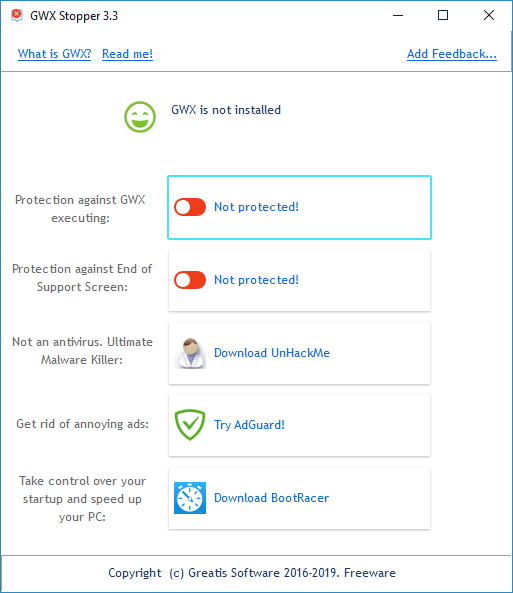
Note!
GWX Stopper is a registered trademark of Greatis Software LLC.
GWX Stopper is not related and never been related to GWX Control Panel.
GWX – Full Story
Last updated August 5 2015.
GWX location:
C:\Windows\System32\GWX\GWX.exe
Usually this file is created on the Windows 7/8/8.1 systems after installing Microsoft updates: KB 3035583.
GWX.exe is digitally signed by Microsoft Corporation (Microsoft Windows).
| File name | File version | File size | Date | Time | Platform |
|---|---|---|---|---|---|
| Config.xml | Not applicable | 17,504 | 17-Mar-2015 | 22:24 | Not applicable |
| Gwxgc.exe | 6.3.9600.17738 | 16,896 | 25-Mar-2015 | 02:59 | x86 |
| Gwx.exe | 6.3.9600.17738 | 392,704 | 25-Mar-2015 | 02:59 | x86 |
| Gwxconfigmanager.exe | 6.3.9600.17738 | 496,128 | 25-Mar-2015 | 02:59 | x86 |
| Gwxui.dll | 6.3.9600.17738 | 416,768 | 25-Mar-2015 | 03:00 | x86 |
| Gwxux.exe | 6.3.9600.17738 | 337,408 | 25-Mar-2015 | 02:59 | x86 |
| Gwxuxworker.exe | 1.0.0.1 | 295,696 | 24-Mar-2015 | 22:16 | x86 |
GWX.exe can cause the following errors/problems:
- 0x800705aa – ERROR_NO_SYSTEM_RESOURCES
- 0x80070002 – ERROR_FILE_NOT_FOUND
- hard drive consumption
- slow Windows boot
GWX.exe enables additional capabilities for Windows Update .
http://support.microsoft.com/en-us/kb/3035583
G.W.X. (gwx.exe) may be translated as Get Windows X (10) .
If the update is not listed in the installed Windows updates, use the Disk Cleanup Wizard as described in the article: http://support.microsoft.com/en-us/kb/2852386
GWX error messages in the Event log:
- Error message: GWX Main: App failed to start hresult: The system cannot find the file specified.
- Error message: GWX CompatLib: Failed to retrieve CEIP markers. hresult: The system cannot find the file specified.
GWX information messages:
- Information message: GWX Main: Launched by task
- Information message: GWX Main: Launched for tray startup
Seems like GWX will display Windows 10 advertising windows.
Information from config.xml:
<GlobalAdTimeOut>30</GlobalAdTimeOut>
<OnlineAdUrl>https://go.microsoft.com/fwlink/?LinkID=526874
<AdWindowSizes>
<S> <x>350</x> <y>160</y> </S>
<M> <x>320</x> <y>210</y> </M>
<L> <x>480</x> <y>320</y> </L>
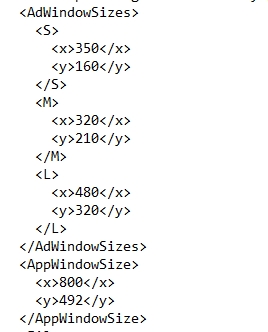
GWX displays a tray icon regarding of a Windows phase.
<Phases>
<Phase name=”None”>
<TrayIcon>false</TrayIcon>
<Advertisement>false</Advertisement>
<Phase name=”AnticipationUX”>
<Phase name=”Reservation”>
<Phase name=”RTM”>
<TrayIcon>true</TrayIcon>
<Advertisement>true</Advertisement>
Ads windows will not be displayed in the phases:
UpgradeDetected, UpgradeDownloadInProgress, UpgradeDownloaded, UpgradeReadyToInstall, UpgradeReadySetupInProgress, UpgradeSetupCompatBlock, UpgradeSetupRolledBack, UPgradeSetupFailed, UpgradeSetupComplete.
More info:
How to upgrade to Windows 10 without using GWX?
Download Microsoft Media Creation Tool
This tool has 2 options: setup a new system or upgrade current.
How to easily remove GWX problem?
I suggest you to remove GWX from Windows startup.
I wrote a simple free utility to disable GWX scheduling tasks.
It does not delete any files from your computer.
No adware/spyware.
Use it on your own risk!