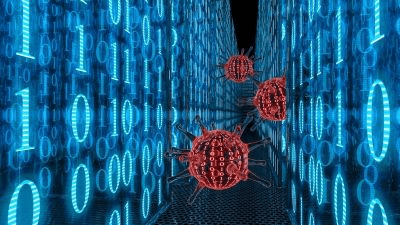
Requirements
Windows 10.
Pros: Why use this tweak
If you have the Microsoft Windows Malicious Software Removal Tool installed on your machine, you may have noticed already that it is sending out so-called Heartbeat Reports after certain scans.
On Windows 10, the Heartbeat report gets sent out to Microsoft even if you have disabled the Customer Experience Program and the majority of other telemetry related services or tasks, and made sure to set all privacy-related settings to maximum privacy.
If you want to disable the reporting of malware infection information, follow this instruction step by step.
Cons: Why do not use this tweak?
You will not help Microsoft to improve its Malicious Software Removal Tool.