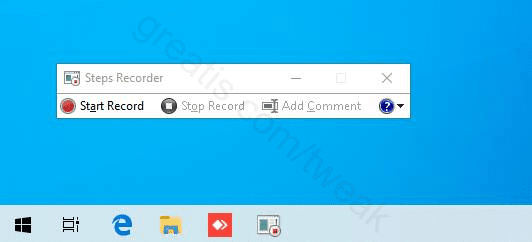
Requirements
Windows 7, 8, 10.
Pros: Why use this tweak
Step Recorder is a program that helps you troubleshoot a problem on your device by recording the exact steps you took when the problem occurred. You can then send this record to support to help them diagnose the problem.
If you want to disable it, follow this instruction step by step.
Cons: Why do not use this tweak?
You will not have the steps that you have made before your problem occurred.