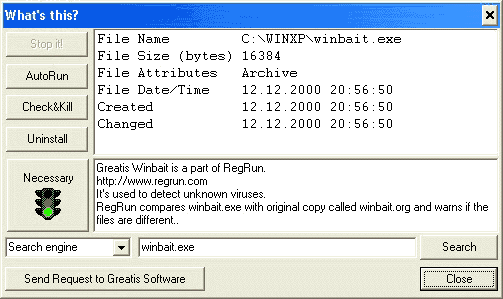
Application Database
Some of the most frequently asked user questions are:
What kind of program is it?
Why is it launched? and
Is it possible to cancel its autorun and not to interfere with the usual work of the computer?
RegRun answers any of these questions.
We analyzed the programs that often occur in loading and registered them in the database.
All the programs are divided into 4 groups:
1) Necessary - it is strongly recommended to leave these programs in Windows startup.
2) Useless - some useless programs can slow down operations of the computer, so you should stop their auto launch.
3) Dangerous - viruses and Trojans.
4) At your opinion - its up to you to suspend running these programs or not, without damaging Windows.
We constantly update our programs database. Registered users will be provided with timely new versions of the database.
RegRun checks by set if there are any potentially threatening programs and it informs the user about them.
To view a program's description, click on the item in the list. You will see full detailed information on the information panel on the right side.
Right click the mouse to get "What's this?" option in the popup menu if you are interested to get more information.
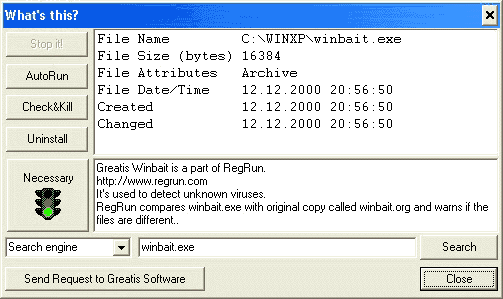
You will get complete information on the product. If you already have it in your database then you will find out its type and get its brief description.
Now you can:
1. Stop it! Kill the program if it is running at the moment.
2. AutoRun. Break autorun.
3. Check with antivirus , delete file.
4. Uninstall the application.
5. Terminate.
If the information about the type of the program is missing, you can also try to obtain it via Internet.
Check Search option in the scroll list:
· Search Engine
· Google News (Usenet news)
· Microsoft DLL archive contains information about all the programs and DLL, which are used by Windows.
· Microsoft Knowledge Base entries and useful info.
Press the Search button to initiate your search.
If you are a registered RegRun user, press "Send Request to Greatis Software" button. Your request will be sent to RegRun technical support. You will receive the reply to your request as quickly as possible.
To view the database press "Your opinion" program button.
You can view the contents of the database and also add new programs to it or remove programs. Press the Insert button, type in the name of the program and its description.
Right click on an item to get a popup menu of commands.