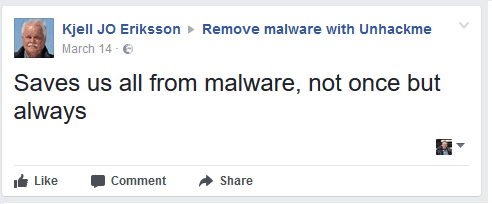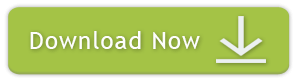What is vulkaninfo.exe?
There are a lot of files detected with name Vulkaninfo.exe.
The most popular are:
C:\Program Files (x86)\VulkanRT\1.0.3.0\Vulkaninfo.exe.
c:\windows\system32\Vulkaninfo.exe.
VULKANINFO.EXE (64-bit file)
MD5: B14FF3A750CDBA33378C4A549B585DFD
SHA1: 870A26EC FCF37677 D07661B8 10A6383B EA0F857B
SHA256: 746365cb68f65643cd97a4bd6ea54f52087e611634a19e9e911e274ab609a03d
File Size: 45 848
File names:
vulkaninfo-1-1-0-3-1.exe
vulkaninfo-$_0_.exe
vulkaninfo.exe
vulkaninfo.exe
vulkaninfo.exe
vulkaninfo-1-1-0-3-1.exe
vulkaninfo.exe
Signer: LunarG
VirusTotal: 0/56
This file is 100% clean!
Yes. Vulkaninfo.exe is not malware related.
But how did you get VulkanInfo.exe on your computer?
Vulkan, by design, is a very low-level API that provides applications direct control over GPU acceleration with minimized CPU overhead and efficient multi-threaded performance.
Vulkan is a cross-platform API that supports a range of devices including desktop, mobile, and console. The Vulkan loader and validation layers are canonical pieces that are critical in achieving this cross-platform compatibility. These components are open source, and you can choose to build them.
More info: http://lunarg.com/vulkan-sdk/faq/
VulkanInfo.exe is installed with updates of video drivers: NVIDIA, Intel, ATI.
Is VulkanInfo.exe necessary for my PC?
No. Vulkan is an additional component for graphic applications used Vulkan SDK.
Your PC will work without Vulkan as well.
What should you do if you have VulkanInfo.exe not signed by Lunarg?
It is 99% that this vulkaninfo.exe is fake and malware related.
Check your file using Virustotal and remove vulkaninfo.exe from your PC.
I use UnHackMe for cleaning ads and viruses from my friend's computers, because it is extremely fast and effective.
STEP 1: Download UnHackMe for free
UnHackMe removes Adware/Spyware/Unwanted Programs/Browser Hijackers/Search Redirectors from your PC easily. UnHackMe is compatible with most antivirus software.
UnHackMe is 100% CLEAN, which means it does not contain any form of malware, including adware, spyware, viruses, trojans and backdoors. VirusTotal (0/56).
System Requirements: Windows 2000-Windows 8.1/10 32 or 64-bit. UnHackMe uses minimum of computer resources.
STEP 2: Double click on UnHackMe_setup.exe
You will see a confirmation screen with verified publisher: Greatis Software.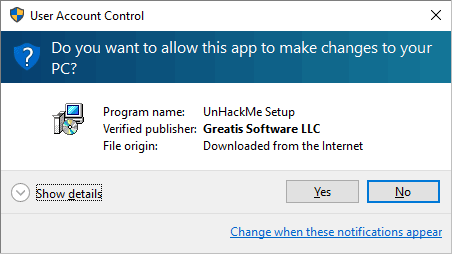
Once UnHackMe has installed the first Scan will start automatically
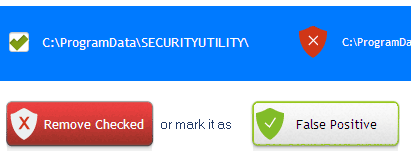
STEP 3: Carefully review the detected threats!
Click Remove button or False Positive.Enjoy!