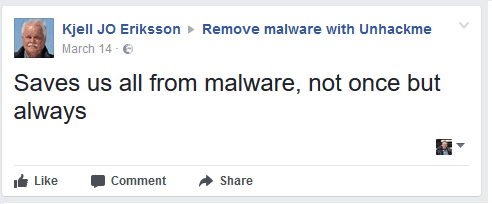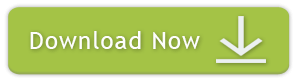Be careful! Full path on computer: %APPDATA%\IQIYI VIDEO\LSTYLE\WPSHOSTHELPER.DLL
The file WPSHOSTHELPER.DLL was tested and considered as Adware.
Adware displays pop-up ads in order to generate revenue for its author.
WPSHOSTHELPER.DLL shows pop-up ads or text ads or advertising banners.
Sometimes WPSHOSTHELPER.DLL displays coupons banners for sites you are visiting.
The banners are really annoying and invasive.
There is no way to stop WPSHOSTHELPER.DLL unwanted pop-ups.
Clicking link causes randomly redirecting your browser to the different pages with advertisements of computer speedup utilities fake antiviruses and other unwanted software.
How did WPSHOSTHELPER.DLL got on my computer?
It can be downloaded from the program’s web site or bundled with some third-party software.
WPSHOSTHELPER.DLL is often bundled within the installers from download sites.
Most of software download sites distribute pay-per-install bundles instead of original installers.
We recommend you to download software only from vendor web site or from trusted sources.
WPSHOSTHELPER.DLL is related to: Variant.Adware.Symmi!c, WPSHOSTHELPER.DLL.
Related Files:
%APPDATA%\IQIYI VIDEO\LSTYLE\VMPAGE\VMCONFIG.INI
%APPDATA%\IQIYI VIDEO\LSTYLE\VMPAGE\VMPAGE.INI
%APPDATA%\IQIYI VIDEO\LSTYLE\WPSHOSTHELPER.DLL
%APPDATA%\IQIYI VIDEO\PLUGINCONFIG\MOBILEASSISTANT.INI
%APPDATA%\IQIYI VIDEO\PSTYLE\LOGO\LOGONETWORKVIDEO.ICO
File Information WPSHOSTHELPER.DLL:
Virustotal = 2/54
MD5 = 3DFF9A2FA9F48591E274BBAA0E0B7ED7
File Size: 121192
OriginalFilename: wpshosthelper.dll
FileDescription: WPS Office Module
InternalName: wpshosthelper
CompanyName: Zhuhai Kingsoft Office Software Co.,Ltd
FileVersion: 9,1,0,5172
LegalCopyright: Copyrightc1988-2015 Kingsoft Corporation. All rights reserved.
I use UnHackMe for cleaning ads and viruses from my friend's computers, because it is extremely fast and effective.
STEP 1: Download UnHackMe for free
UnHackMe removes Adware/Spyware/Unwanted Programs/Browser Hijackers/Search Redirectors from your PC easily. UnHackMe is compatible with most antivirus software.
UnHackMe is 100% CLEAN, which means it does not contain any form of malware, including adware, spyware, viruses, trojans and backdoors. VirusTotal (0/56).
System Requirements: Windows 2000-Windows 8.1/10 32 or 64-bit. UnHackMe uses minimum of computer resources.
STEP 2: Double click on UnHackMe_setup.exe
You will see a confirmation screen with verified publisher: Greatis Software.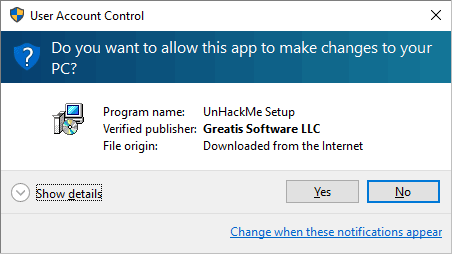
Once UnHackMe has installed the first Scan will start automatically
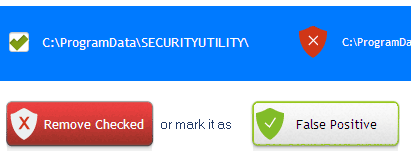
STEP 3: Carefully review the detected threats!
Click Remove button or False Positive.Enjoy!