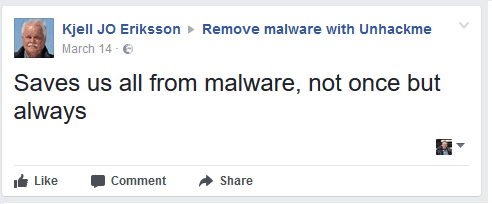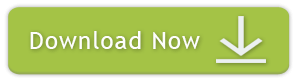The file CDCLIENT.DLL can destroy your system, thus making the computer to work abnormally.
CDCLIENT.DLL is a dangerous file.
RemoveCDCLIENT.DLL from your computer immediately.
Kill the process CDCLIENT.DLL and remove CDCLIENT.DLL from the Windows startup.
Malware Analysis of CDCLIENT.DLL
Full path on a computer: %TEMP%\214E81\CDCLIENT.DLL
Detected by UnHackMe:
CDCLIENT.DLL
Default location: %TEMP%\214E81\CDCLIENT.DLL
Removal Results: Success
Number of reboot: 1
- %SYSDIR%\C30A9.DAT
- %TEMP%\214E81\CDCLIENT.DLL
- %SYSDIR%\CDCLIENT.SYS
- %SYSDIR%\C30A9.TXT
I use UnHackMe for cleaning ads and viruses from my friend's computers, because it is extremely fast and effective.
STEP 1: Download UnHackMe for free
UnHackMe removes Adware/Spyware/Unwanted Programs/Browser Hijackers/Search Redirectors from your PC easily. UnHackMe is compatible with most antivirus software.
UnHackMe is 100% CLEAN, which means it does not contain any form of malware, including adware, spyware, viruses, trojans and backdoors. VirusTotal (0/56).
System Requirements: Windows 2000-Windows 8.1/10 32 or 64-bit. UnHackMe uses minimum of computer resources.
STEP 2: Double click on UnHackMe_setup.exe
You will see a confirmation screen with verified publisher: Greatis Software.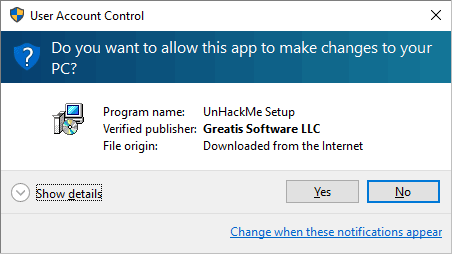
Once UnHackMe has installed the first Scan will start automatically
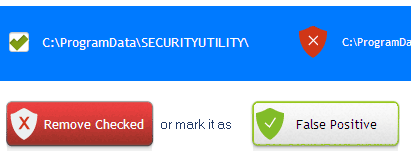
STEP 3: Carefully review the detected threats!
Click Remove button or False Positive.Enjoy!