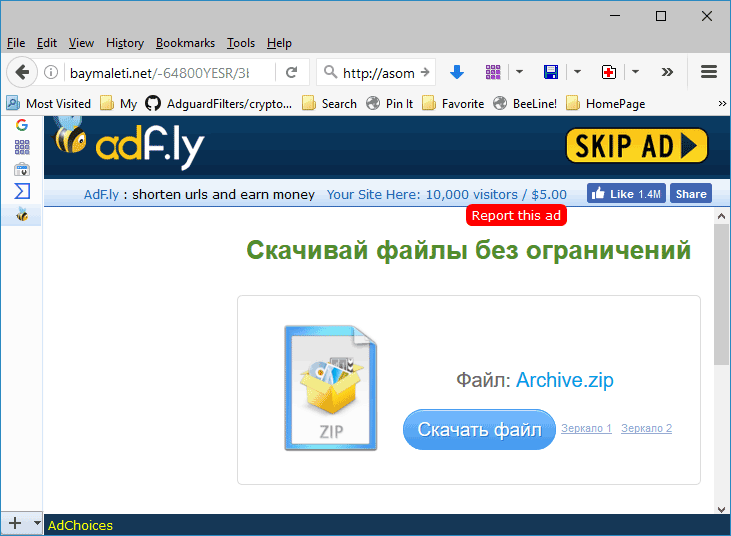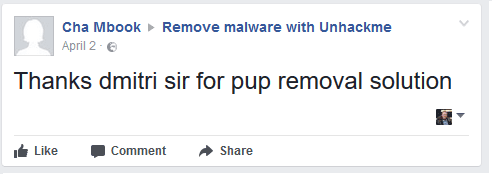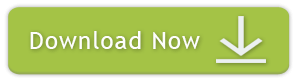How to remove BAYMALETI.NET?
BAYMALETI.NET is classified as Adware Rootkit.
BAYMALETI.NET is displayed at Windows startup.
BAYMALETI.NET is a part of Adf.ly, URL monetizing shortening service. Someone displays ads your PC and earns money for that.
What causes the BAYMALETI.NET issue?
The browser redirection is caused by adware that can be installed on your computer.
The main problem is that BAYMALETI.NET is hard in removal!
Malware started on the early stage on the Windows boot from the system driver:
c:\windows\05A6E6041957.sys
Filename of the driver is random.
Antiviruses do not detect it!
Virustotal 1/70:
https://www.virustotal.com/#/file/b5f7144dbf48f2578de93592436f9a8e72ce305478e042b218cb3d809adac6f3/behavior
Driver is signed by valid digital signature of Chinese company: 韵羽健康管理咨询(上海)有限公司.
Driver creates the file:
c:\windows\temp\url.exe
File started as a system service:
URL.EXE is used to open cmd.exe with parameter: “count.b12[.]fun/jump.php”.
This will cause to open a default web browser.
Count.b12[.]fun/jump.php is redirected to BAYMALETI.NET.
Important! You need to remove the infected driver using Windows Safe mode!
Otherwise, you cannot delete the system driver.
You have 2 ways to remove BAYMALETI.NET:
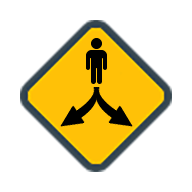
Why I recommend you to use an automatic way?
- You know only one virus name: “BAYMALETI.NET”, but usually you have infected by a bunch of viruses.
The UnHackMe program detects this threat and all others. - UnHackMe is quite fast! You need only 5 minutes to check your PC.
- UnHackMe uses the special features to remove hard in removal viruses. If you remove a virus manually, it can prevent deleting using a self-protecting module. If you even delete the virus, it may recreate himself by a stealthy module.
- UnHackMe is small and compatible with any antivirus.
- UnHackMe is fully free for 30-days!
Here’s how to remove BAYMALETI.NET virus automatically:
STEP 1: Install UnHackMe (1 minute)
STEP 2: Scan for malware using UnHackMe (1 minute)
STEP 3: Remove BAYMALETI.NET virus (3 minutes)
So it was much easier to fix such problem automatically, wasn’t it?
That is why I strongly advise you to use UnHackMe for remove BAYMALETI.NET redirect or other unwanted software.
How to remove BAYMALETI.NET manually:
STEP 1: Boot into the Windows Safe mode.
- Check that you know Windows Administrator password.
If you use a PIN to logon – it will not work in the Safe mode. You need to know the Administrator password! - Press Win+R.
- Type “msconfig.exe”. Press Enter.
- Choose “Boot” tab.
- Check “Safe mode” box.
- Click OK to restart your PC.
STEP 2: Locate the Adware driver.
Driver is stored directly in Windows folder.
It has a a random name like this: 05A6E6041957.sys
Check the properties of that file.
Description: NT VIDEODRIVER SYS
Original filename: VideoDriver.sys
Signed by: 韵羽健康管理咨询(上海)有限公司
STEP 3: Delete the file of the driver.
Delete or rename this file.
STEP 4: Return back to the Normal Windows mode.
Open msconfig.exe and uncheck “Safemode” box.
Click OK to reboot.
I use UnHackMe for cleaning ads and viruses from my friend's computers, because it is extremely fast and effective.
STEP 1: Download UnHackMe for free
UnHackMe removes Adware/Spyware/Unwanted Programs/Browser Hijackers/Search Redirectors from your PC easily. UnHackMe is compatible with most antivirus software.
UnHackMe is 100% CLEAN, which means it does not contain any form of malware, including adware, spyware, viruses, trojans and backdoors. VirusTotal (0/56).
System Requirements: Windows 2000-Windows 8.1/10 32 or 64-bit. UnHackMe uses minimum of computer resources.
STEP 2: Double click on UnHackMe_setup.exe
You will see a confirmation screen with verified publisher: Greatis Software.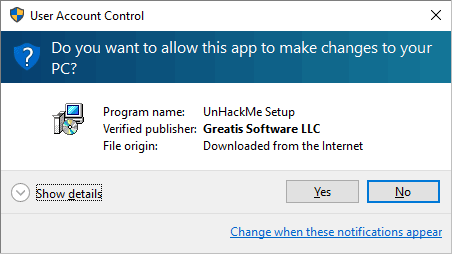
Once UnHackMe has installed the first Scan will start automatically
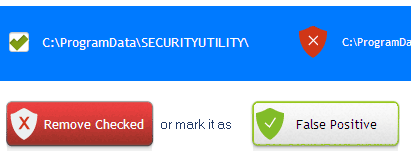
STEP 3: Carefully review the detected threats!
Click Remove button or False Positive.Enjoy!