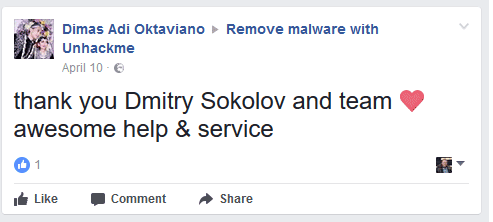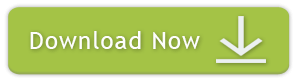In this post I will tell you how to get rid of NONE-STOP.NET ads from your PC.
NONE-STOP.NET web site is detected as a browser hijacker.
if you see this address NONE-STOP.NET in your browser – you are hacked!
NONE-STOP.NET can cause the troubles:
- Pop-up ads.
- Unwanted messages.
- Search redirecting.
- Seeing a search engine that looks like Google, but with an unfamiliar URL or logo.
- Unknown search engine in a browser.
- Changed Google search results.
The web site NONE-STOP.NET was installed by a Adware downloader program or a by the malicious browser extension.
Step-by-step Guide for manual removal of NONE-STOP.NET:
- Uninstall NONE-STOP.NET using Windows uninstallation applet (use Add/Remove Programs or Uninstall Program or Apps & features).
- Open Task Manager to kill all “NONE-STOP.NET” related processes.
- Use Windows search to find and remove “NONE-STOP.NET” files and folders.
- Run services.msc to disable a “NONE-STOP.NET” Windows service.
- Execute taskschd.msc to get rid of “NONE-STOP.NET” scheduled tasks.
- Open regedit.exe and delete NONE-STOP.NET registry keys and values.
- Check your shortcuts on your desktop and in the Start menu for NONE-STOP.NET presence. Fix infected shortcuts.
- Remove NONE-STOP.NET from Google Chrome.
- Remove NONE-STOP.NET from Internet Explorer.
- Remove NONE-STOP.NET from Mozilla Firefox.
- Clean up your Recycle bin and temporary files.
I use UnHackMe for cleaning ads and viruses from my friend's computers, because it is extremely fast and effective.
STEP 1: Download UnHackMe for free
UnHackMe removes Adware/Spyware/Unwanted Programs/Browser Hijackers/Search Redirectors from your PC easily. UnHackMe is compatible with most antivirus software.
UnHackMe is 100% CLEAN, which means it does not contain any form of malware, including adware, spyware, viruses, trojans and backdoors. VirusTotal (0/56).
System Requirements: Windows 2000-Windows 8.1/10 32 or 64-bit. UnHackMe uses minimum of computer resources.
STEP 2: Double click on UnHackMe_setup.exe
You will see a confirmation screen with verified publisher: Greatis Software.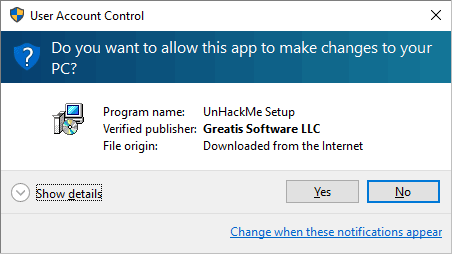
Once UnHackMe has installed the first Scan will start automatically
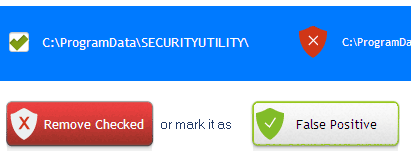
STEP 3: Carefully review the detected threats!
Click Remove button or False Positive.Enjoy!