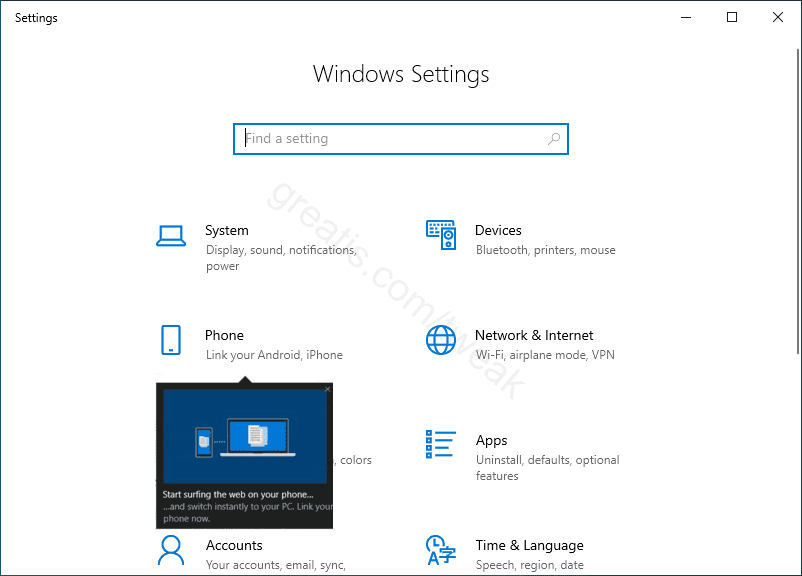
Requirements
Windows 10, version 1709.
Pros: Why use this tweak
This feature displays suggestions right in the Settings app. It helps the user learn about new features within Settings, but it is very annoying.
If you want to disable it, follow this instruction step by step.
Cons: Why do not use this tweak?
You will not see any suggestions in Settings app.