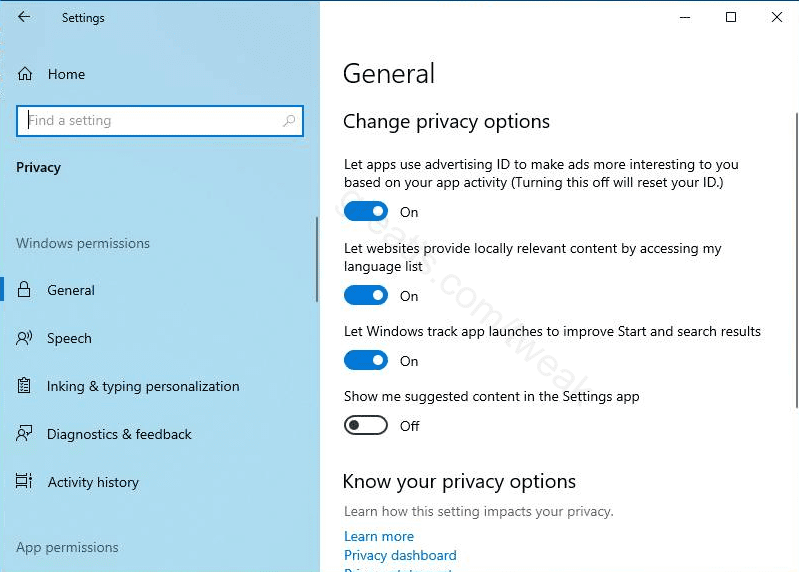
Requirements
Windows 10.
Pros: Why use this tweak
Windows 10 is able to show ads in certain Store apps. For every user, Microsoft assigns a unique ID to track your activity in the Microsoft Store to target you with relevant ads.
If you don't like this and want to disable this feature, follow this instruction step by step.
Cons: Why do not use this tweak?
You will receive not relevant, but random ads (if available).