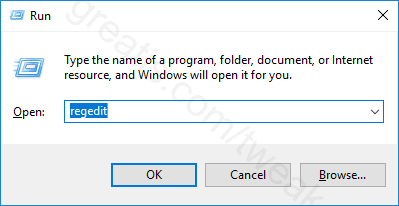
Requirements
Windows 10.
Pros: Why use this tweak
The Application Compatibility Engine is part of the loader and looks through a compatibility database every time an application is started on the system.
If a match for the application is found, it provides either run-time solutions or compatibility fixes or displays an Application Help message if the application has a known problem.
Turning off the application compatibility engine will boost system performance.
If you want to do it, follow this instruction step by step.
Cons: Why do not use this tweak?
There will no advice in case of compatibility issues.