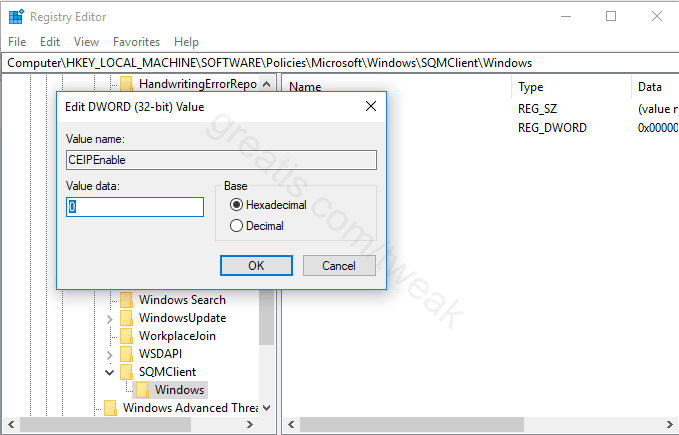
Requirements
Windows 10.
Pros: Why use this tweak
The Windows Customer Experience Improvement Program (CEIP) is a voluntary program that collects information about how people use Windows. CEIP collects information about configuration settings, hardware configurations and usage, and user’s encounters with the operating system without interrupting their tasks at the computer. The information that is collected helps Microsoft improve the features that are used most often and create solutions to common issues.
If you would not like your computers to participate in the CEIP program, follow this instruction step by step.
Cons: Why do not use this tweak?
You will not help Microsoft to test Windows on real machines.