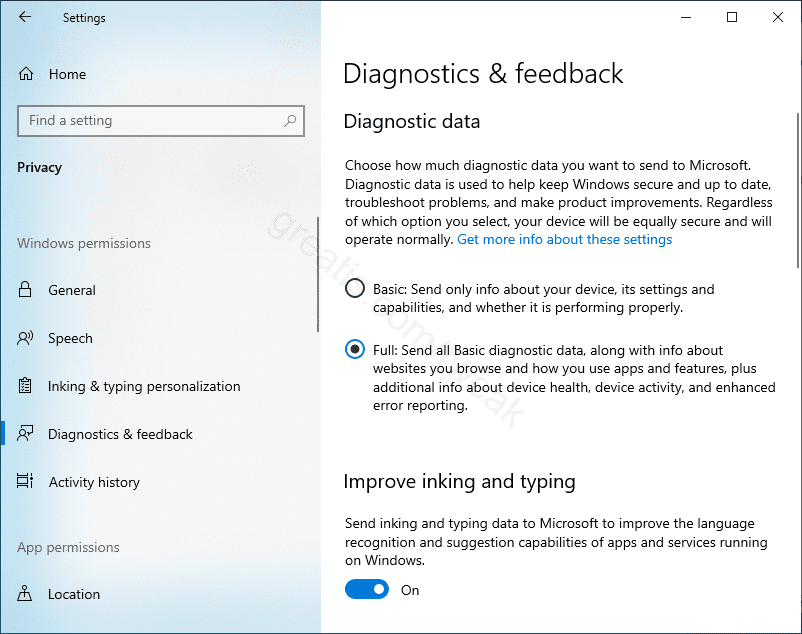
Requirements
Windows 10.
Pros: Why use this tweak
Windows telemetry is technical data from Windows devices about the device and how Windows is performing.
If you want to turn it off, follow this instruction step by step.
Cons: Why do not use this tweak?
None.