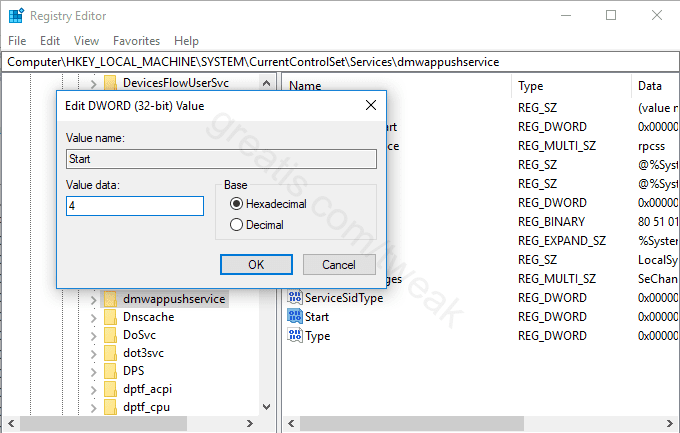Disable Push Message Routing Service
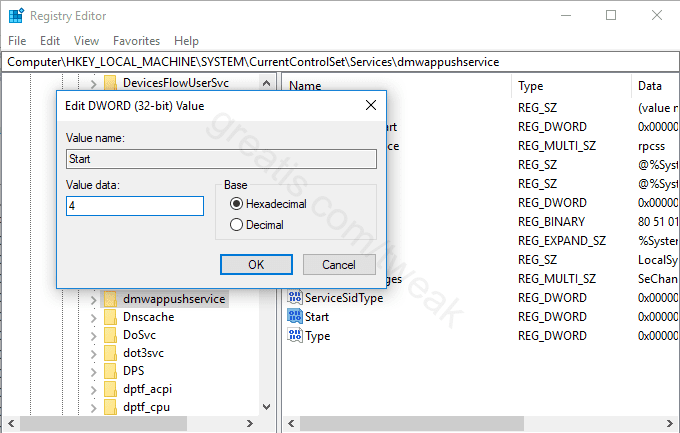
Requirements
Windows 10.
Pros: Why use this tweak
This service routes the WAP push messages along with the synchronized device management session.
If you want to turn it off, follow this instruction step by step.
Cons: Why do not use this tweak?
None.
How to apply this tweak manually:
- Press Win + R, type "regedit.exe" and press Enter.
- Then go to LOCAL_MACHINE\System\CurrentControlSet\Services\dmwappushservice branch and find the Start key.
- Double click it and change the value to 4.