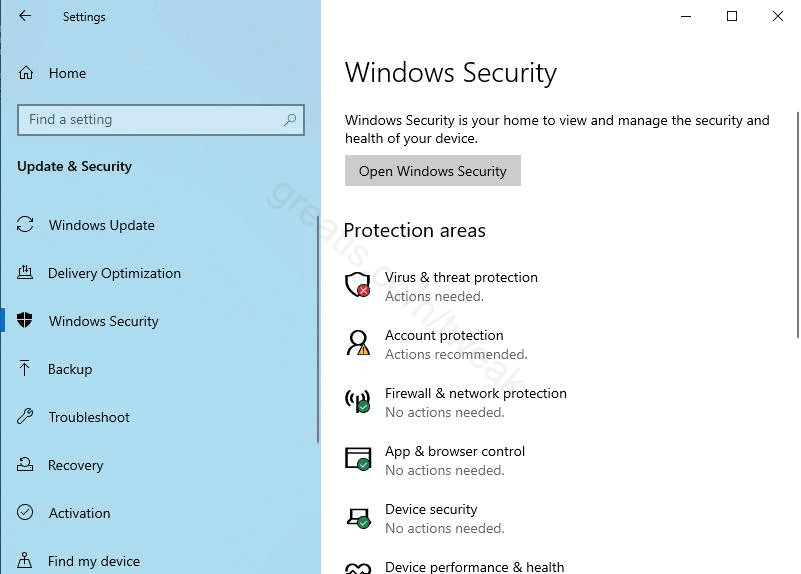
Requirements
Windows 10.
Pros: Why use this tweak
Windows Defender SmartScreen Filter helps protect your device by checking web content that Windows Store apps use.
If you don't want to share the opened URLs with Microsoft, follow this instruction step by step.
Cons: Why do not use this tweak?
Windows Defender will not defend you from downloading unsafe apps.