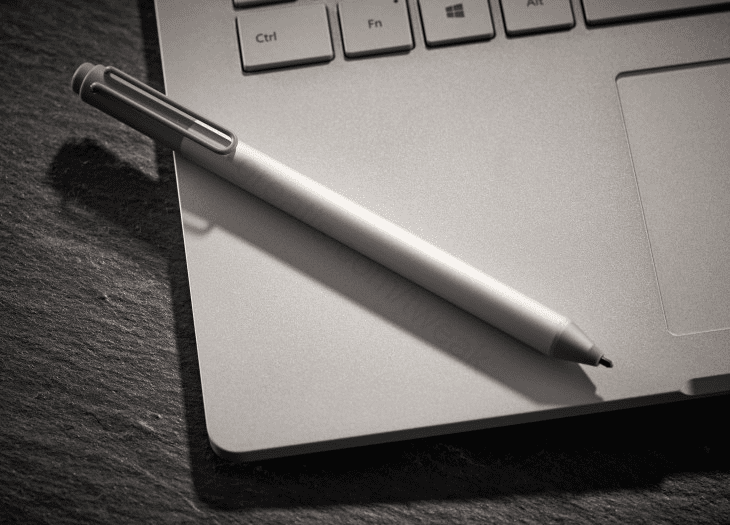
Requirements
Windows 10.
Pros: Why use this tweak
The handwriting recognition error reporting tool enables users to report errors encountered in Tablet PC Input Panel. The tool generates error reports and transmits them to Microsoft over a secure connection. The tool helps Microsoft to improve handwriting recognition in future versions of Windows.
If you want to disable it, follow this instruction step by step.
Cons: Why do not use this tweak?
You will not help Microsoft to improve recognition technology.