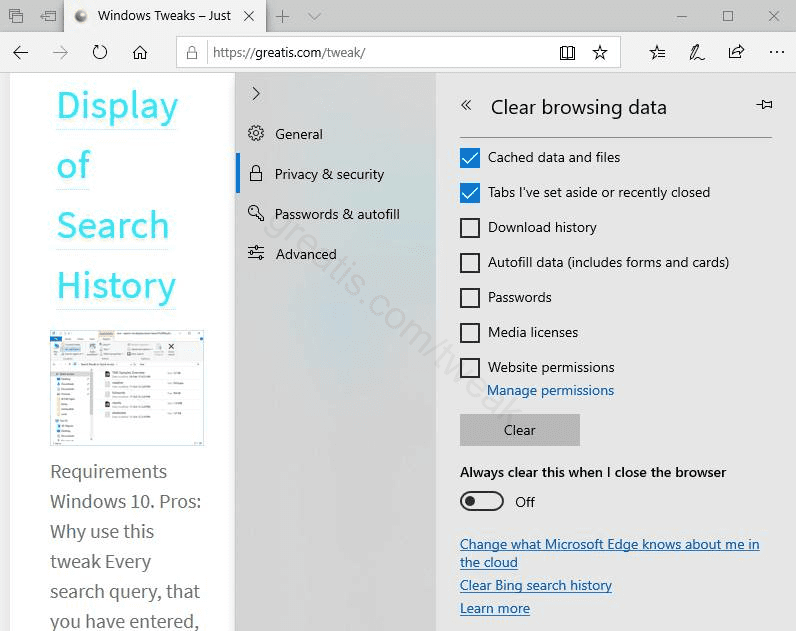
Requirements
Windows 10.
Pros: Why use this tweak
Your browsing data is the information that Microsoft Edge remembers and stores on a PC as you browse the web. This includes info you've entered into forms, passwords, and sites you've visited, and it helps make your browsing experience better. If you're using a shared or public PC, you might not want Microsoft Edge to remember your browsing data.
If you want to clear browsing data when Edge closes, follow this instruction step by step.
Cons: Why do not use this tweak?
Edge will never remember entered passwords, form's data, etc.