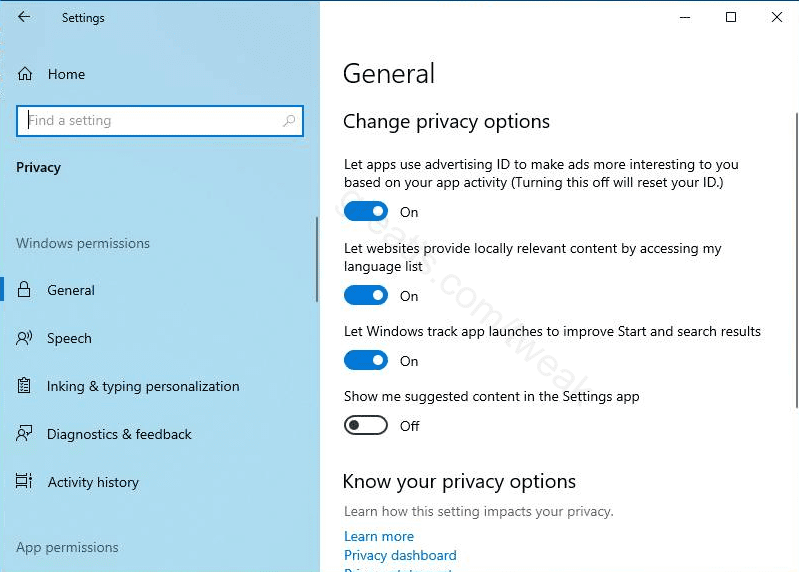
Requirements
Windows 10.
Pros: Why use this tweak
Some websites may have their content available in different languages. Windows can share information about your preferred language list with websites so that they can have the opportunity to respect your language preferences without you having to independently set them for each site.
If you do not like this behavior of Windows, follow this instruction step by step.
Cons: Why do not use this tweak?
Websites will have no opportunity to use your language preferences.