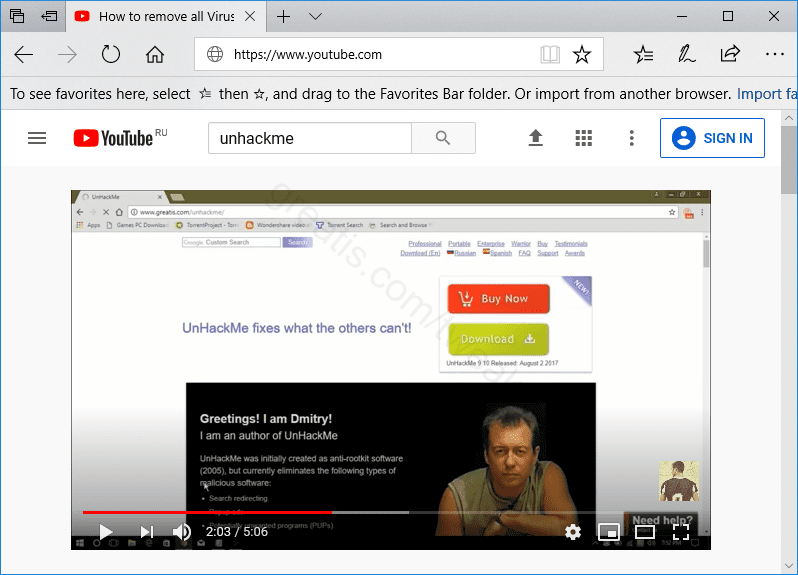
Requirements
Windows 10 version 1809.
Pros: Why use this tweak
With Windows 10 version 1809, the Edge browser has got a new option that allows preventing web sites from automatically playing videos.
If you want to activate this option, follow this instruction step by step.
Cons: Why do not use this tweak?
You will have to start all media manually.