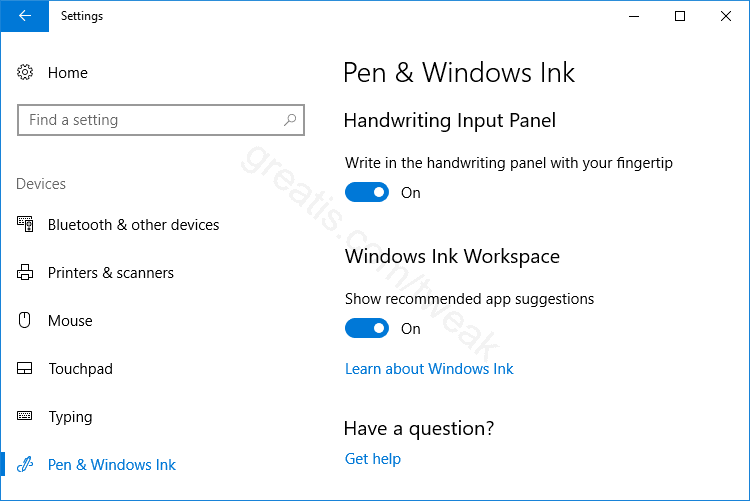
Requirements
Windows 10 build 14965.
Pros: Why use this tweak
Starting with build 14965, Windows will show you recommendations about Pen and Ink apps compatible with the Ink hardware connected to your PC.
If you do not like to see these suggestions, follow this instruction step by step.
Cons: Why do not use this tweak?
You will not see suggestions about Pen and Ink apps.