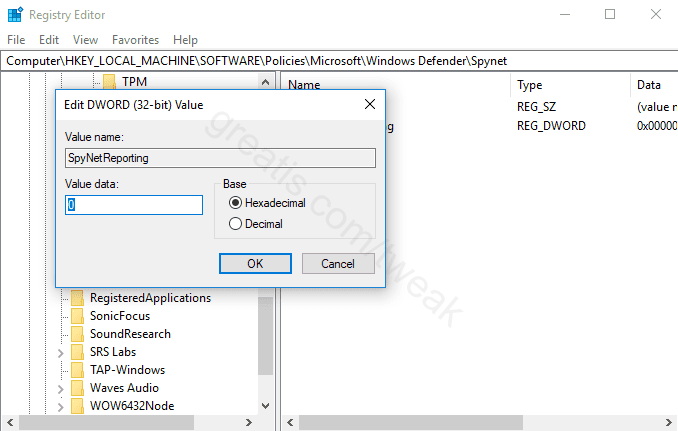
Requirements
Windows 10.
Pros: Why use this tweak
Spynet is a part of Windows Security. It communicates data that helps Window Security decide whether or not a file is malicious. Membership of SpyNet has two levels. In Basic level SpyNet obtains information such as the origin of the software, how detected files were handled.
It also collects some personal activity information. As an advanced member (Advanced level), in addition to the personal information, SpyNet also sends information such as hardware or software type, IP addresses, web browser, operating system, and so on.
But if you want to disable SpyNet membership at all, follow this instruction step by step.
Cons: Why do not use this tweak?
You will not help Microsoft to improve Windows Security.