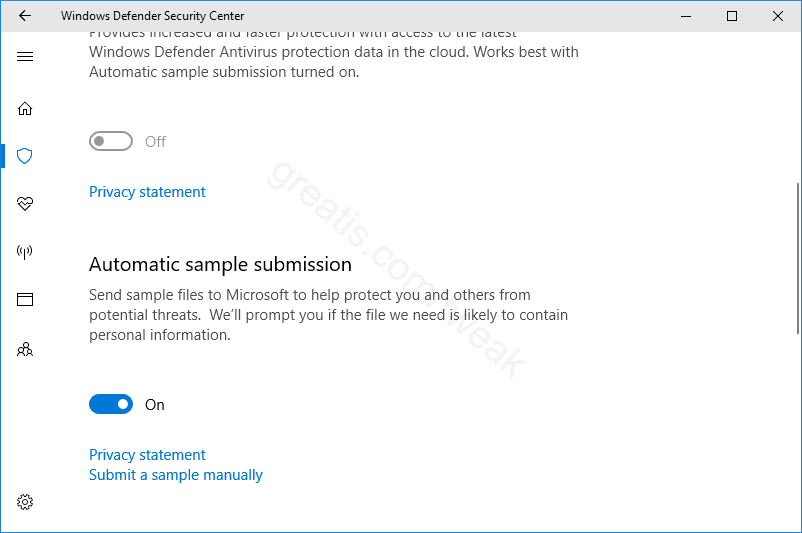
Requirements
Windows 10.
Pros: Why use this tweak
When Windows 10 detects a new threat on your device, it will automatically send the problematic file to Microsoft. This enables the company to analyze the threat and develop new antivirus definitions that help identify it in the future.
If you want to stop submitting data samples to Microsoft, follow this instruction step by step.
Cons: Why do not use this tweak?
You will not help Microsoft to improve Windows Security.