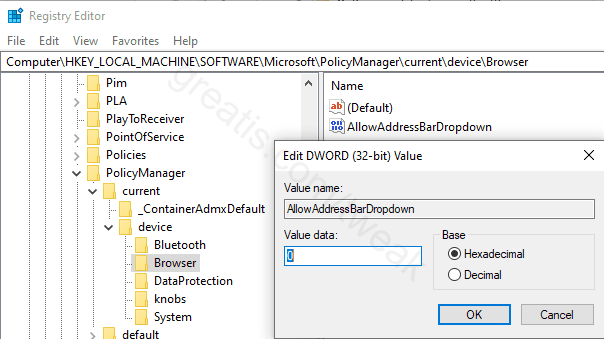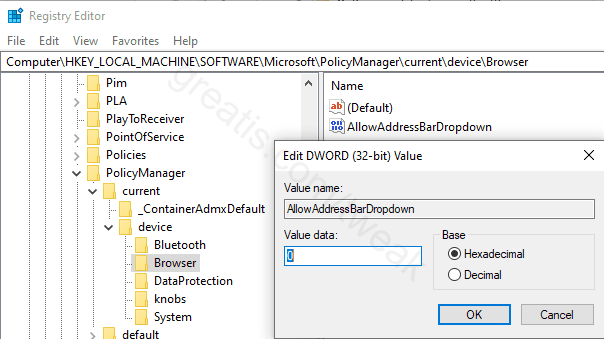
Requirements
Windows 10
Pros: Why use this tweak
If you do not want to show your search queries to other users of the PC.
Cons: Why do not use this tweak?
If you like autocomplete suggestions.
How to apply this tweak manually:
- Press Win + R, type "regedit.exe" and press Enter.
- Then go to HKLM\SOFTWARE\Microsoft\PolicyManager\current\device\Browser key.
- Double click it and create/change the value "AllowAddressBarDropdown" (type DWORD) to 0.