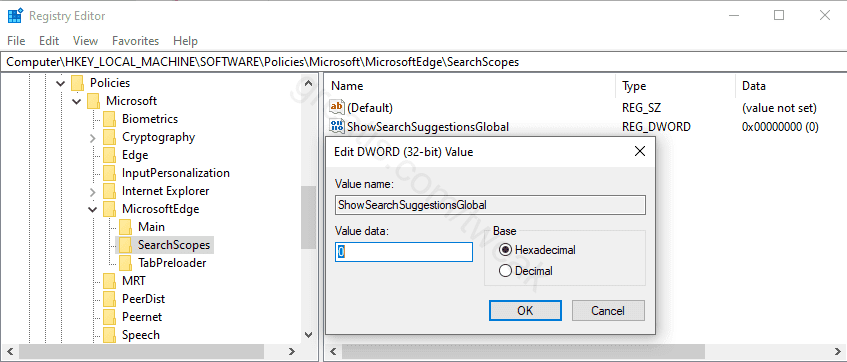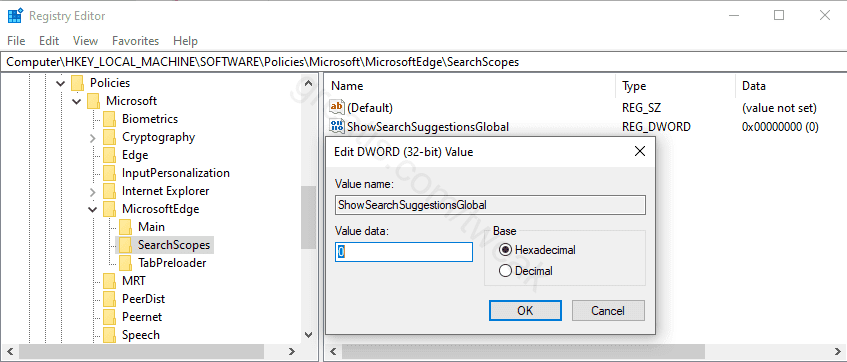
Requirements
Windows 10
Pros: Why use this tweak
If you do not want to share information about your search with Microsoft.
Cons: Why do not use this tweak?
If you want to help Microsoft to improve its services.
How to apply this tweak manually:
- Press Win + R, type "regedit.exe" and press Enter.
- Then go to HKEY_LOCAL_MACHINE\SOFTWARE\Policies\
Microsoft\MicrosoftEdge\SearchScopes key.
- Double click it and create/change the value "ShowSearchSuggestionsGlobal" (type DWORD) to 0.
-
Setting for current user:
Go to HKEY_CURRENT_USER\SOFTWARE\Classes\
Local Settings\Software\Microsoft\
Windows\CurrentVersion\AppContainer\
Storage\microsoft.microsoftedge_8wekyb3d8bbwe\
MicrosoftEdge\Main key.
- Double click it and create/change the value "ShowSearchSuggestionsGlobal" (type DWORD) to 0.