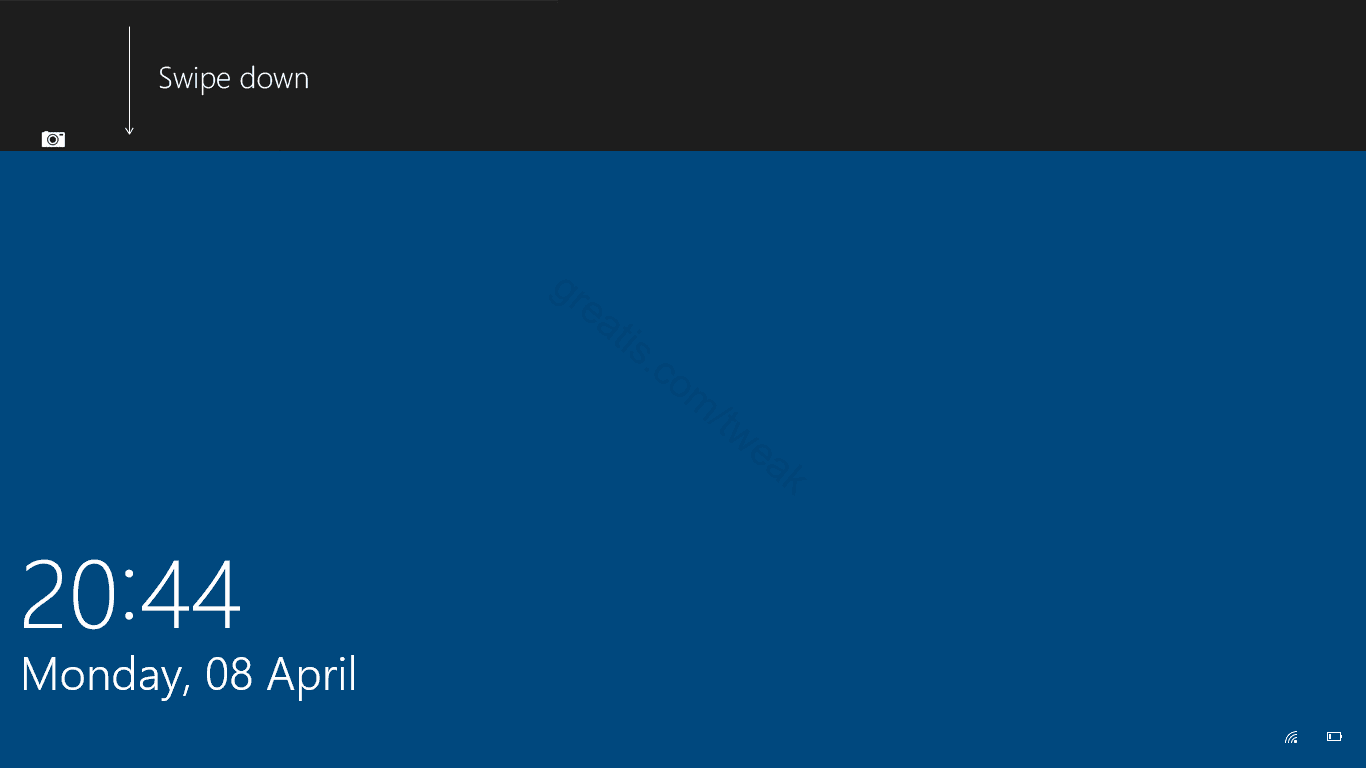
Requirements
Windows 8, 10.
Pros: Why use this tweak
In Windows 8.1, Microsoft has integrated the Camera app in the Lock Screen to be able to swipe down on your lock screen to use the camera to quickly take pictures and video without having to sign in to Windows.
If you do not happy with it and want to turn this option off, follow this instruction step by step.
Cons: Why do not use this tweak?
You will have to sign in for taking pictures.