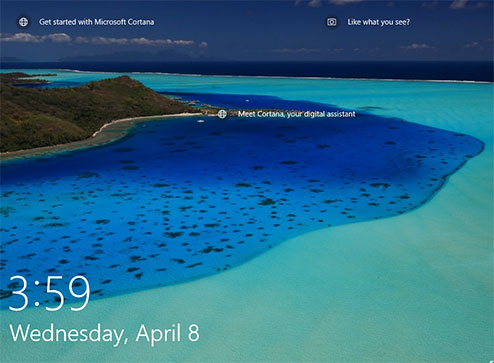
Requirements
Windows 10.
Pros: Why use this tweak
\
If you do not like Fun facts, tips (known as spotlight items) on the Windows lock screen, follow this instruction. step by step.
Cons: Why do not use this tweak?
None.
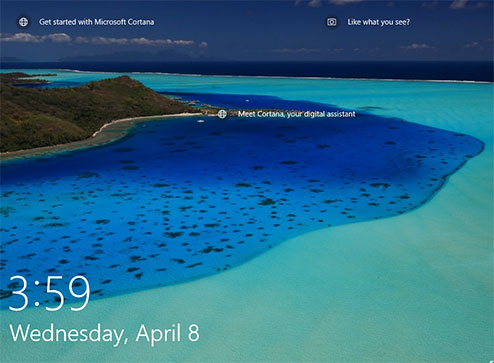
Windows 10.
\
If you do not like Fun facts, tips (known as spotlight items) on the Windows lock screen, follow this instruction. step by step.
None.