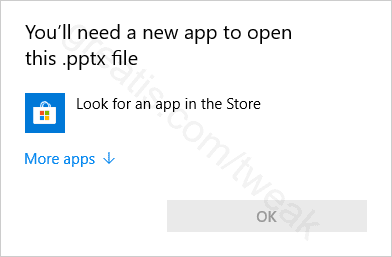
Requirements
Windows 8, 10.
Pros: Why use this tweak
Every time you try to open a file that does not have an application registered to open it, Windows offer you to open the Windows Store and look for an app there.
But if you want to disable looking for apps in the Store, follow this instruction step by step.
Cons: Why do not use this tweak?
You will not be able to look for a new app in the Store while opening a file, that does not have an application registered to open it.