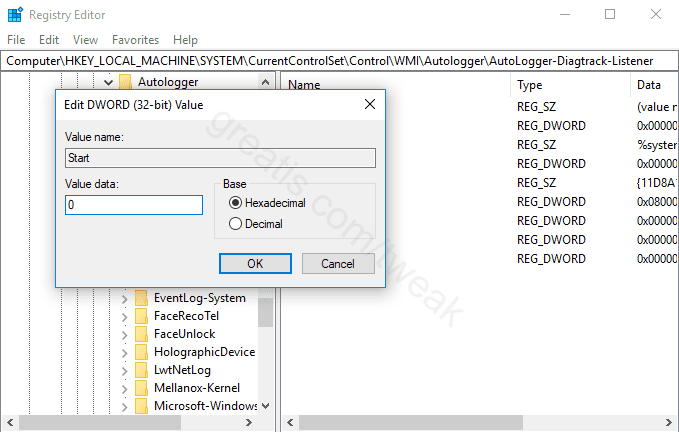
Requirements
Windows 10.
Pros: Why use this tweak
The boot log lists the files that have been successfully and unsuccessfully processed at startup. With the boot record, you record the Windows functions that are processed when the computer starts in safe mode and also in normal mode. These two event log files useful for troubleshooting your PC: ntbtlog.txt or bootlog.txt, depending on the age of your PC.
But if you want to disable bootleg at your PC, follow this instruction step by step.
Cons: Why do not use this tweak?
Your system will not create bootlog files.