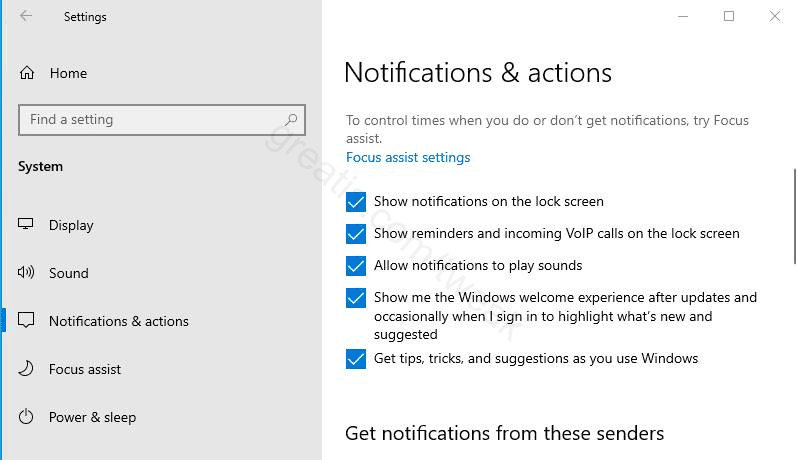
Requirements
Windows 10.
Pros: Why use this tweak
While Windows tips, just like in Windows 8, are a good idea for some, for others they’re just plain annoying. While a new tip might pop up every now and again that shows you something new, by the time most tips get to you, chances are you already know how to do what Windows is telling you to do.
If you want to turn Windows tips off, follow this instruction step by step.
Cons: Why do not use this tweak?
You will never see any Windows tip.