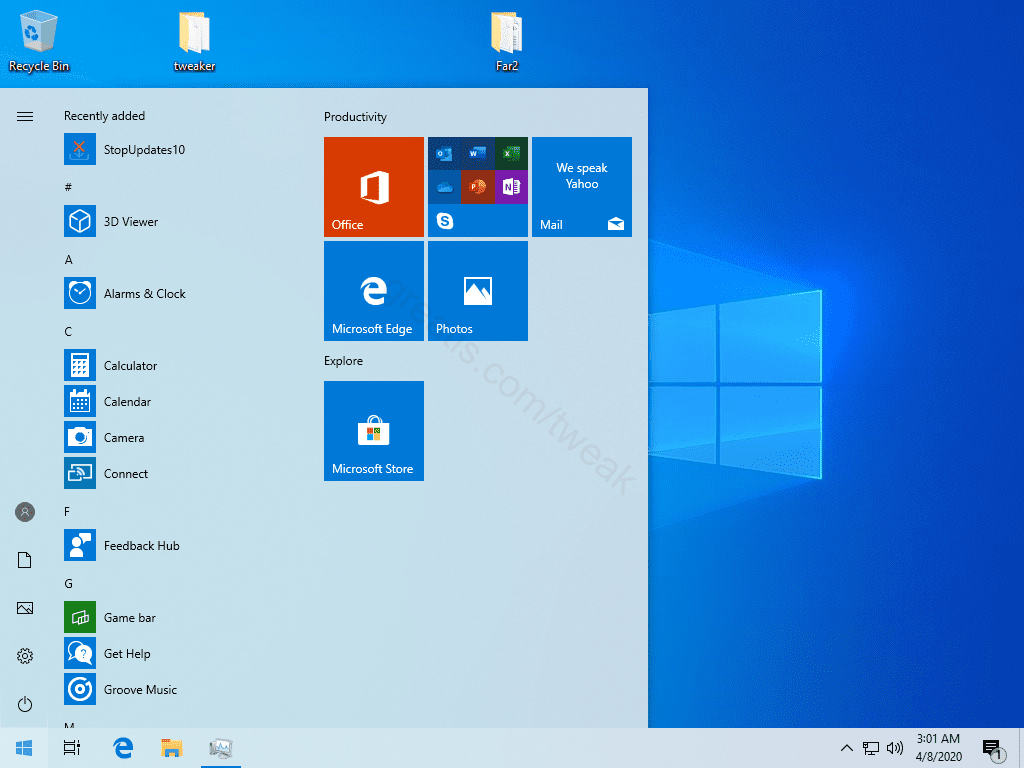
Requirements
Windows 10 version 1607.
Pros: Why use this tweak
Starting with Windows 10 version 1607 Anniversary Update, Windows will silently automatically download and install suggested apps from the Windows Store without any confirmation by default.
If you want to turn it off, follow this instruction step by step.
Cons: Why do not use this tweak?
You will have to install these apps manually if you really need them.