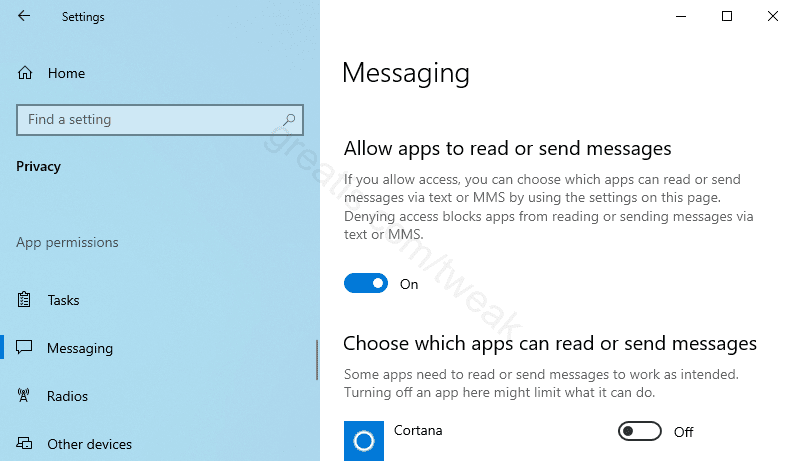
Requirements
Windows 10 build 17063.
Pros: Why use this tweak
If you want to disable access to your messages by apps, follow this instruction step by step.
Cons: Why do not use this tweak?
Your apps will have not access to messaging.
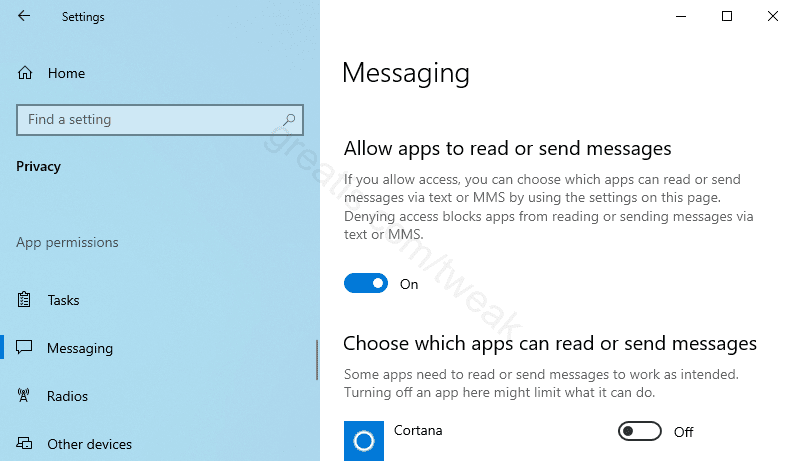
Windows 10 build 17063.
If you want to disable access to your messages by apps, follow this instruction step by step.
Your apps will have not access to messaging.