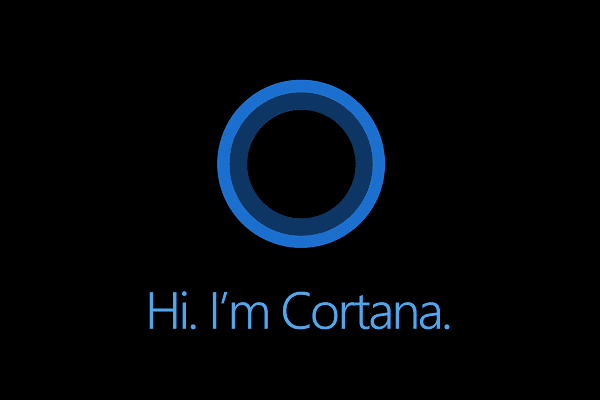
Requirements
Windows 10 version 1607.
Pros: Why use this tweak
Cortana is a digital assistant in Windows 10. It helps you to search for various information from the web using voice commands or its search box, and automate certain tasks on your computer. That is why Cortana may cause a lack of system resources.
If you want to disable Cortana, follow this instruction step by step.
Cons: Why do not use this tweak?
Cortana will not be enabled anymore.