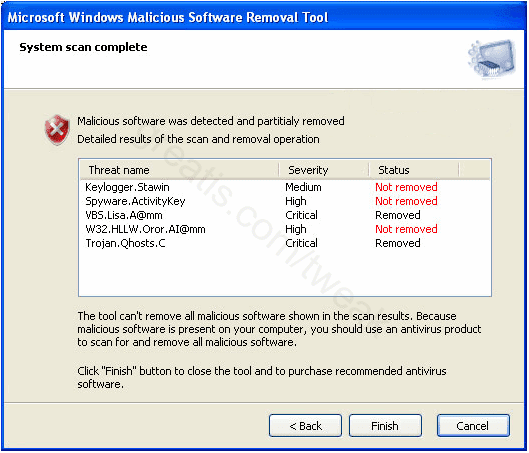
Requirements
Windows 10.
Pros: Why use this tweak
The Windows Malicious Software Removal Tool (MRT) is a freeware app that can be installed via the Windows Update service or can also be downloaded from Microsoft's website. This tool takes a long time to complete scans and consumes system resources during those scans.
If you want to prevent Malicious Software Removal Tool (MRT) from installing, follow this instruction step by step.
Cons: Why do not use this tweak?
MRT will not be installed.