How to fully uninstall Desktop Secret Lock?
Windows 10/11
- Open Windows Start menu.
- Choose Settings.
- Click Apps & Features.
- Locate Desktop Secret Lock in the list.
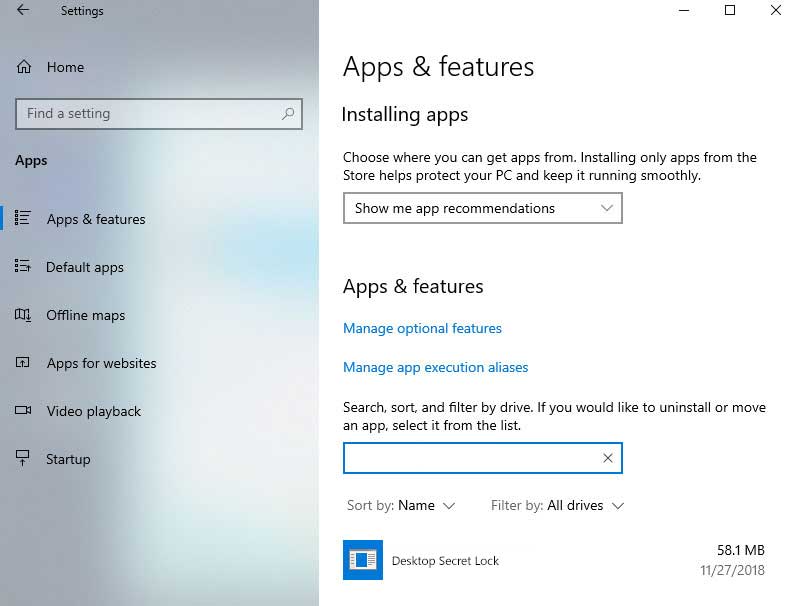
- Ask 'Yes' if you see Windows 'User Account Control' question:
Do you want to allow this app to make changes to your device?
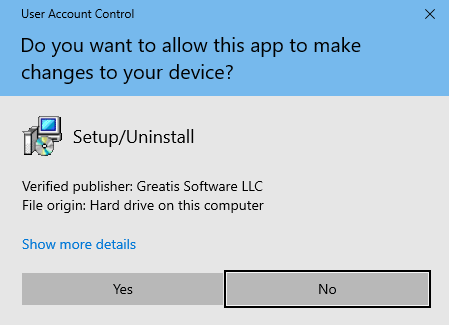
- Choose 'Uninstall'.
- You must restart your computer to finish uninstallation.
Windows 7/XP
- Open Windows Start menu.
- Choose Settings.
- Click Programs - Uninstall Program.
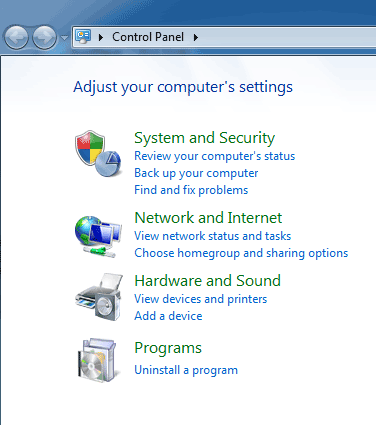
- Locate Desktop Secret Lock in the list.
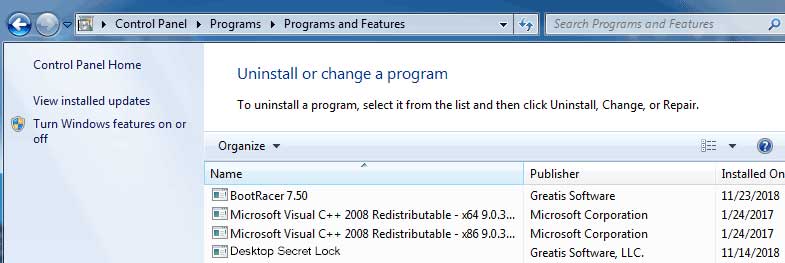
- Ask 'Yes' if you see Windows 'User Account Control' question:
Do you want to allow this app to make changes to your device?
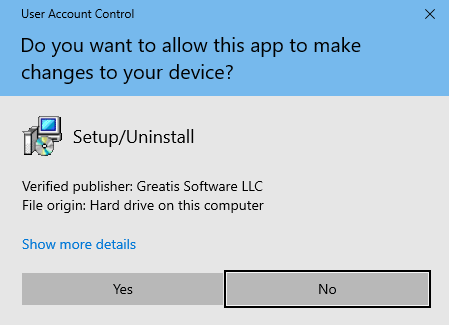
- Choose 'Uninstall'.
- You must restart your computer to finish uninstallation.
Silent Uninstall
Open
unins000.exe with Administrator rights:
"C:\Program Files (x86)\Desktop Secret Lock\unins000.exe" /VERYSILENT
Troubles or Questions?
Contact Support