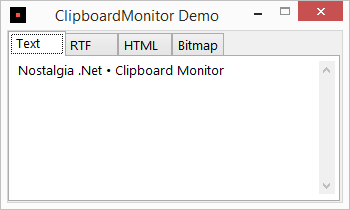Nostalgia .Net • Clipboard Monitor
Clipboard content changing watcher
Very simple in use component with the only ClipboardChanged event. Just activate ClipboardMonitor component from your code:
clipboardMonitor.Active = true;
private void clipboardMonitor_ClipboardChanged(object sender, EventArgs e)
{
IDataObject data = new DataObject();
data = Clipboard.GetDataObject();
if (data.GetDataPresent(DataFormats.Text))
textBoxText.Text = (string)data.GetData(DataFormats.Text);
if (data.GetDataPresent(DataFormats.Rtf))
richTextBox.Rtf = (string)data.GetData(DataFormats.Rtf);
if (data.GetDataPresent(DataFormats.Html))
textBoxHTML.Text = (string)data.GetData(DataFormats.Html);
if (data.GetDataPresent(DataFormats.Bitmap))
pictureBox.Image = (Image)data.GetData(DataFormats.Bitmap);
}
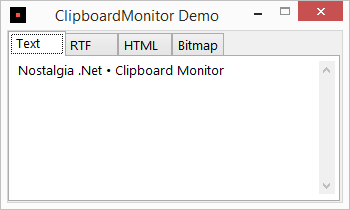
Download free trial version
Order Nostalgia .Net right now!
|