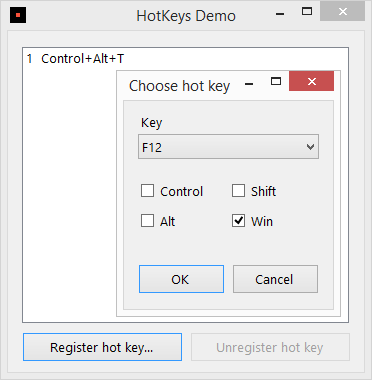Nostalgia .Net • Hot Keys
System-Wide Hot Keys Component
This component supports system-wide hot keys and allow to register and unregister shortcuts and track hot key pressing. To use just register shortcut as new hot key:
RegisterKey(Keys Key, bool Control, bool Alt, bool Shift, bool Win)
When hot key is pressed, the HotKeyPressed event occurs, and this event's parameter contains hot key identifier, the key and boolean flags for each modifier (Ctrl, Alt, Shift and Win):
private string KeyString(Keys key, bool Control, bool Alt, bool Shift, bool Win)
{
string result = key.ToString();
if (Win) result = "Win+" + result;
if (Shift) result = "Shift+" + result;
if (Alt) result = "Alt+" + result;
if (Control) result = "Control+" + result;
return result;
}
private void hotKeys_HotKeyPressed(object sender, HotKeyEventArgs e)
{
MessageBox.Show(KeyString(e.Key, e.Control, e.Alt, e.Shift, e.Win));
}
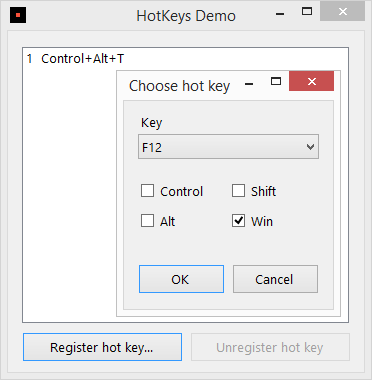
Download free trial version
Order Nostalgia .Net right now!
|