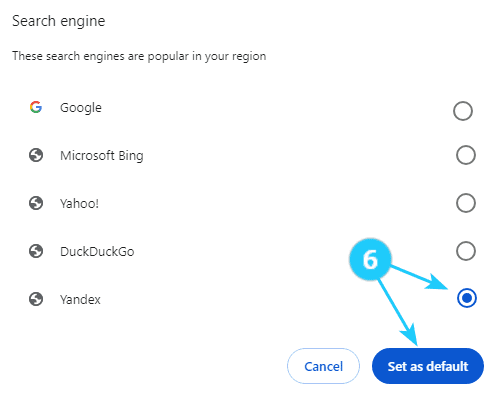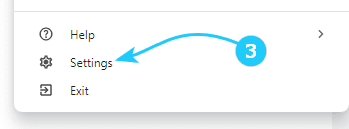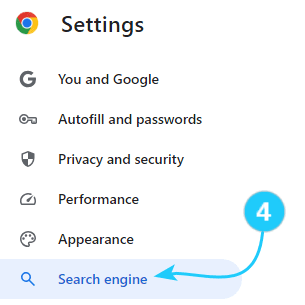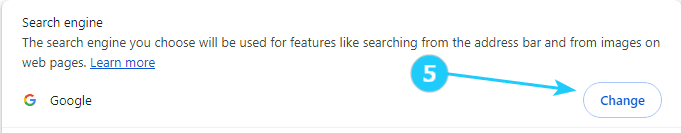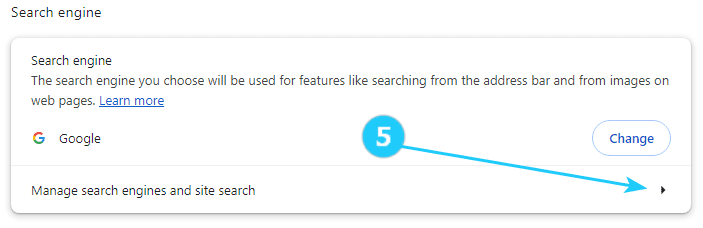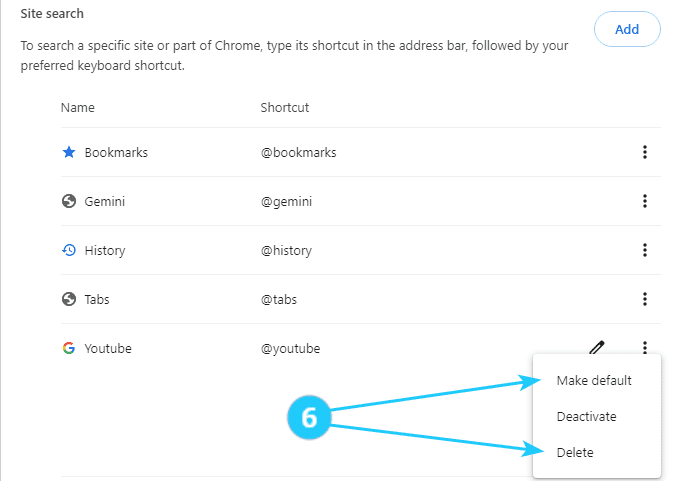✓ You can search the web using the address bar in Chrome, also known as the Omnibox. Google Search is the default search engine in some countries, while in others, you may need to select your preferred search engine.
It would help if you did next:You have the option to change your default search engine at any time.
- Open Google Chrome on your computer.
- Click on the three dots in the top-right corner of the browser window to open the menu.
- Select Settings from the menu.
- Click on Search Engine on the left side.
- Click on Change near your search engine.
- Select a new default search engine and click Set as default.
Set it as default: To the right of a site search shortcut, click on three dots - Make default.
Delete: To the right of a site search shortcut, click on three dots - Delete.