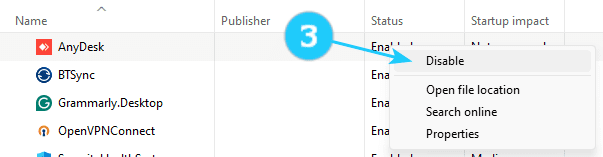!Disabling startup programs in Task Manager can improve the performance and speed of your computer. When you start up your computer, multiple programs may launch simultaneously, consuming system resources and slowing down your device. By turning off unnecessary or unwanted startup programs, you can reduce the strain on your computer's resources, allowing it to boot up quicker and operate more efficiently.
To disable the startup program, you can follow the next steps:
- Click on Ctrl + Shift + Esc for opening task manager.
- Click on Startup apps on the right side.
- Right-click on app that you want to remove from Startup, and click on Disable in dropdown menu.
- Close task manager.