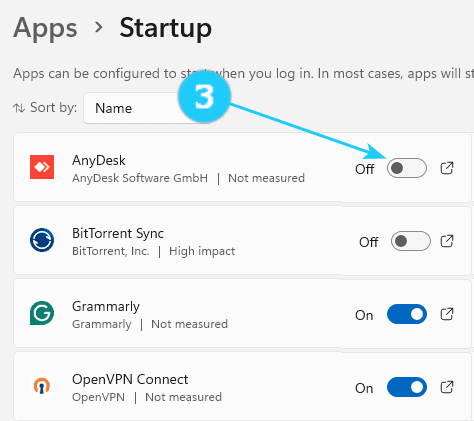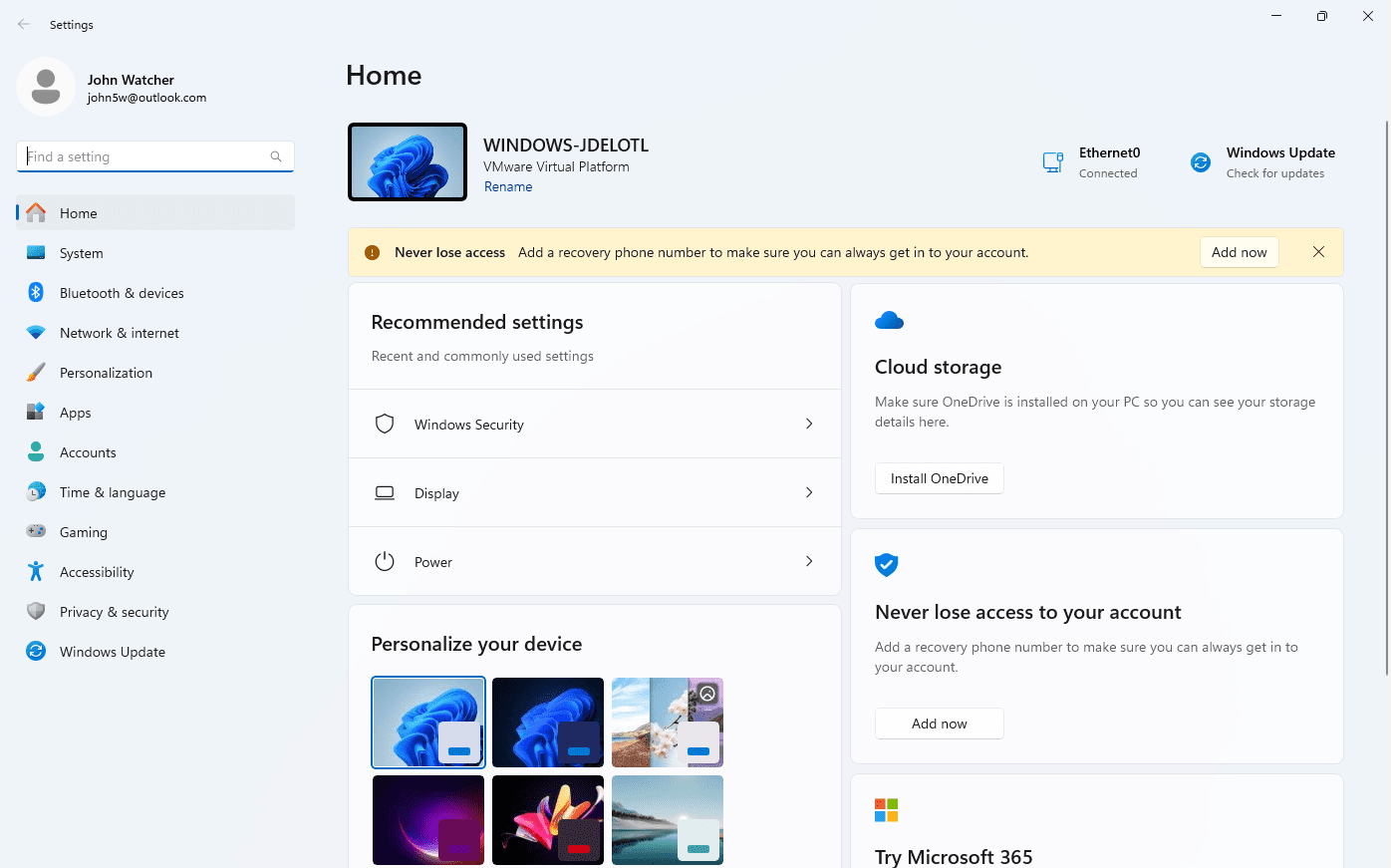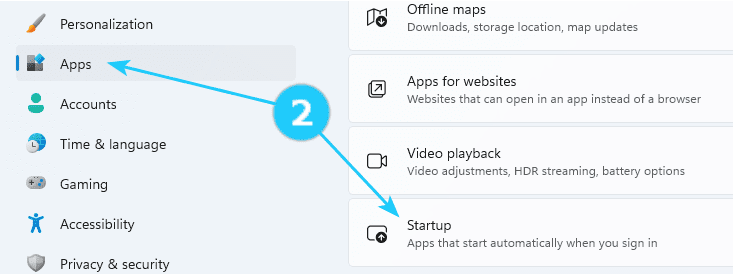✓ Disabling Windows startup apps can help to improve the overall performance of your computer by reducing the load on the system. This can result in faster boot times and smoother device operation. Additionally, turning off unnecessary startup apps can free up system resources, allowing your computer to run more efficiently.
- Click on WIN and I for opening settings.
- Click on Apps and after on Startup.
- Turn off the toggle switch for the apps you want to remove from startup.
- Close the settings.