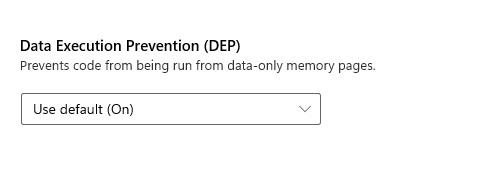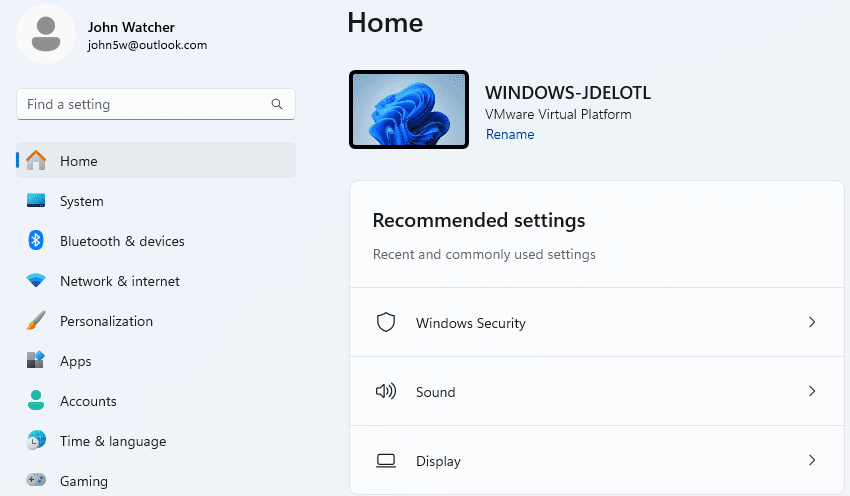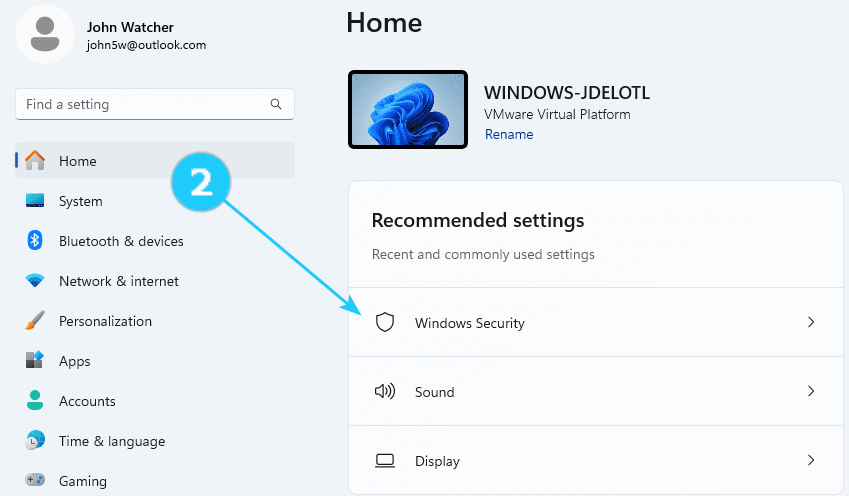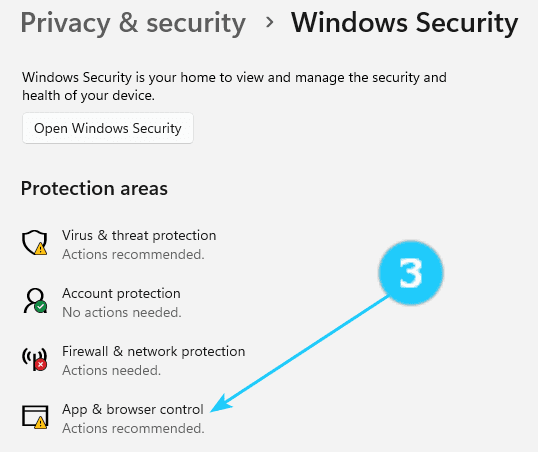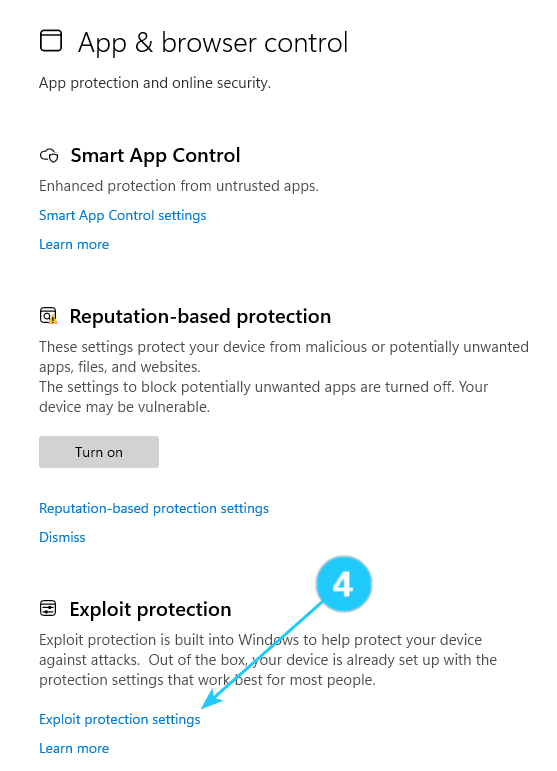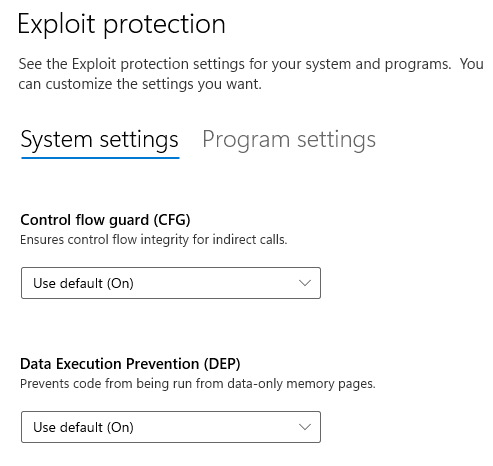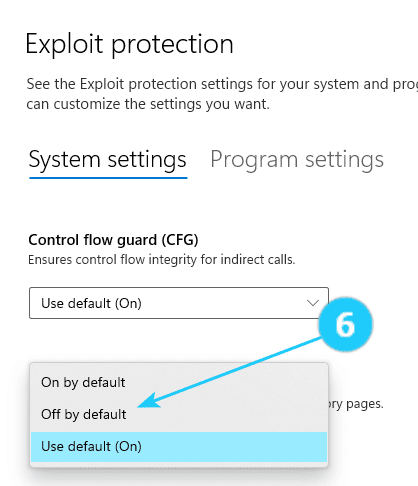? Why disable Data Execution Prevention in Windows 11?
DEP protects data-only memory pages by making them non-executable. The protected part will still store data as normal but will not allow code execution. If a malicious application tries to run code from the protected data-only memory, DEP will stop and destroy the application. This makes your computer much safer and protected from hackers and viruses. ➜ However, sometimes DEP can cause problems by blocking normal applications from running. This may be due to the application's compatibility with DEP or because the application needs access to protected memory for some reason. In such a situation, Windows will show a memory exploitation problem and will not allow you to open the application.
- Open the Settings on your computer.
- Open the Windows Security App on your computer.
- Click on App & browser control on the left side.
- Scroll down and click on Exploit protection settings.
- Scroll down and find the Data Execution Prevention (DEP).
- Open dropdown menu and click on Off by default.
- Restart your device.