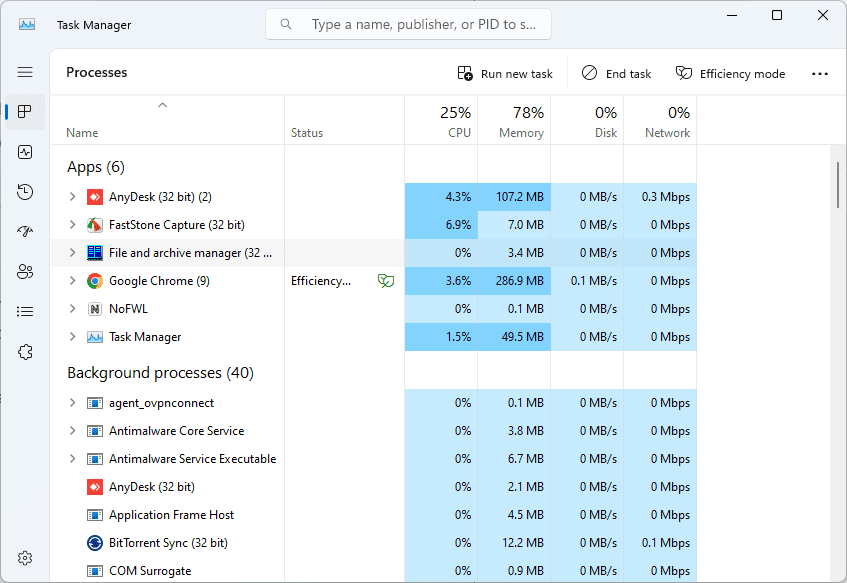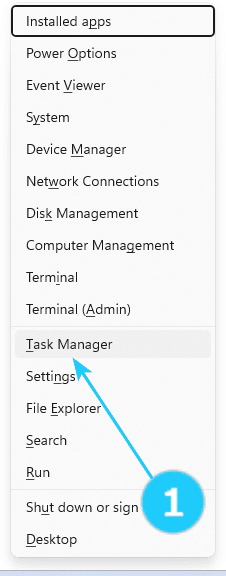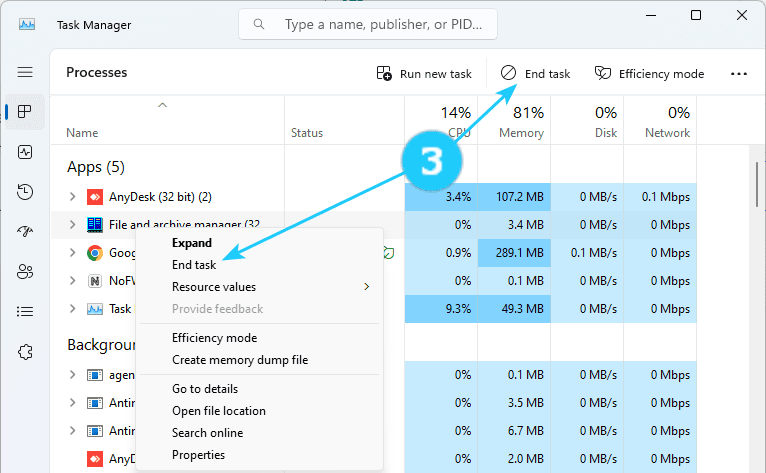When you start an app, the operating system creates a process for an executable file. It contains the program code and its current activity.
Sometimes, an app stops responding, consumes a lot of system resources, or behaves unexpectedly and doesn't allow you to quit it; you might want to kill its process to close the app forcefully. We show how to use Task Manager for these tasks.
Sometimes, an app stops responding, consumes a lot of system resources, or behaves unexpectedly and doesn't allow you to quit it; you might want to kill its process to close the app forcefully. We show how to use Task Manager for these tasks.
To kill a process, follow the next steps:
- Click on WIN+X and select Task Manager.
- Right-click on the app that you need.
- Click on End task in dropdown menu or on the top line.