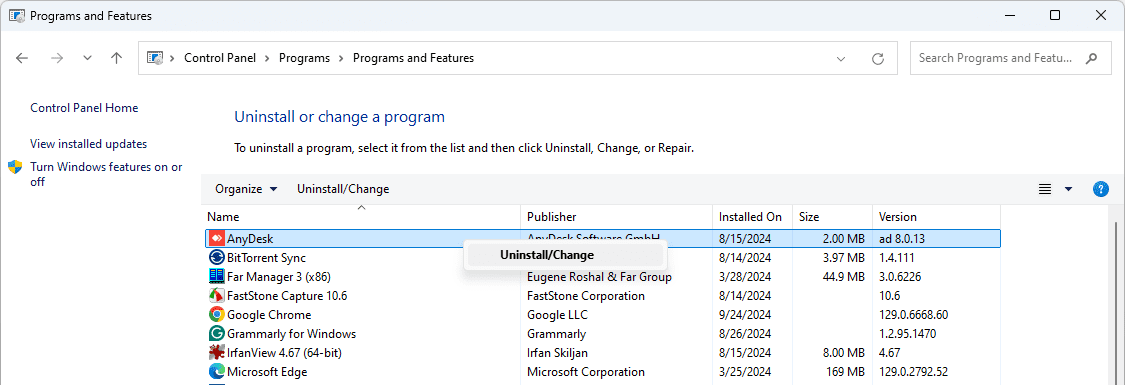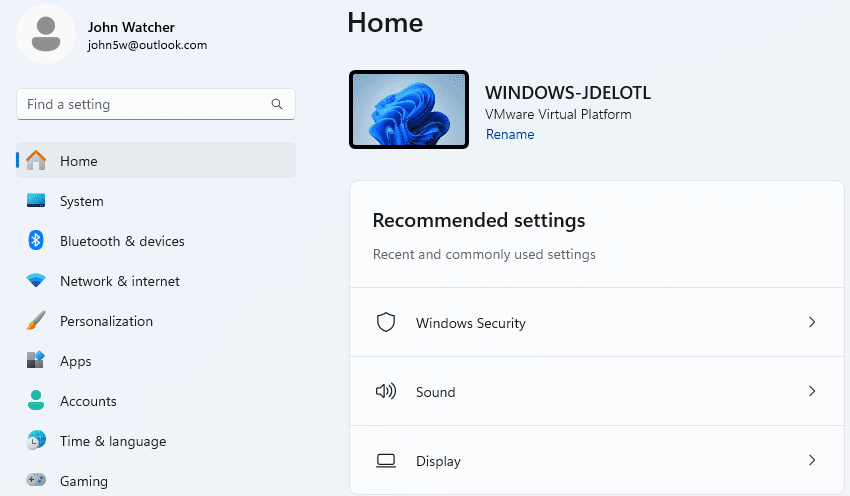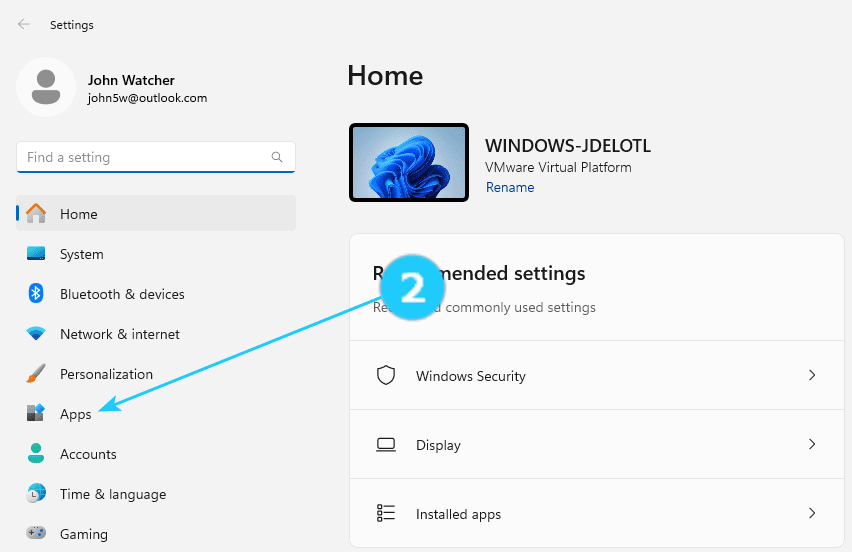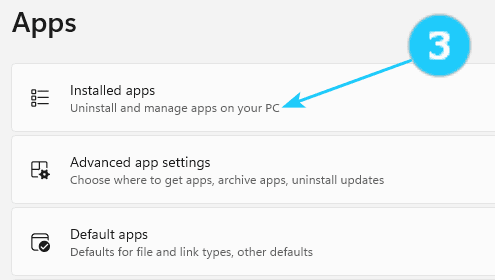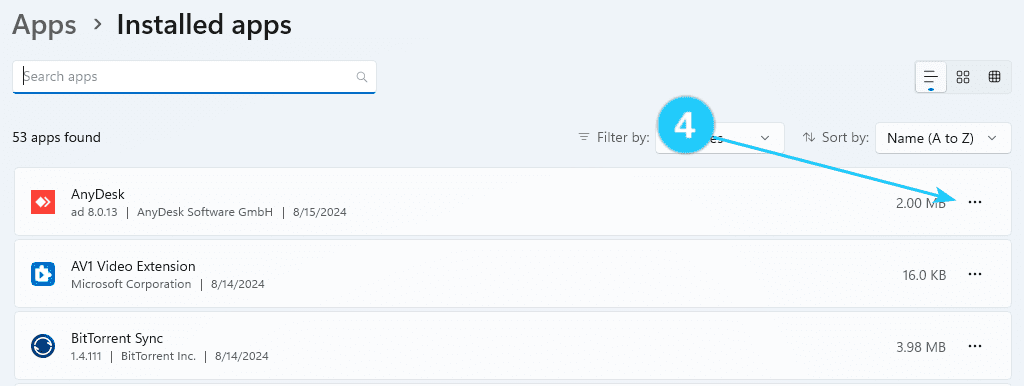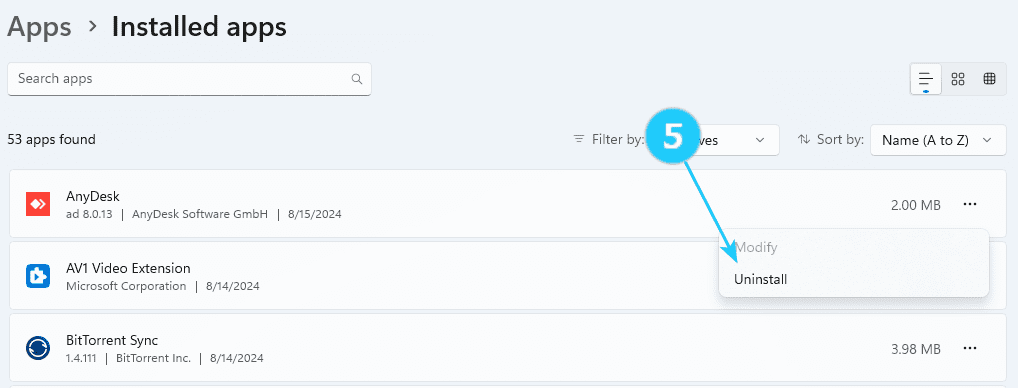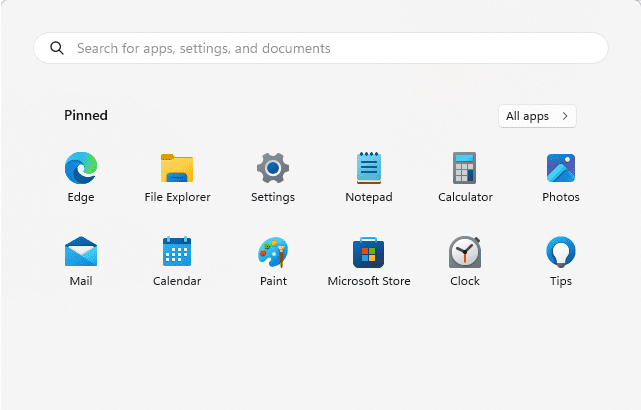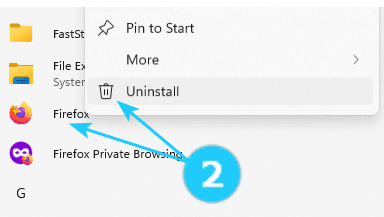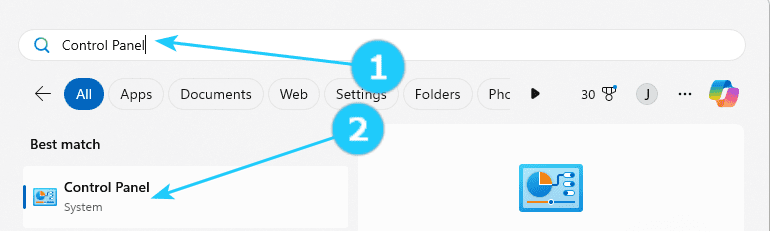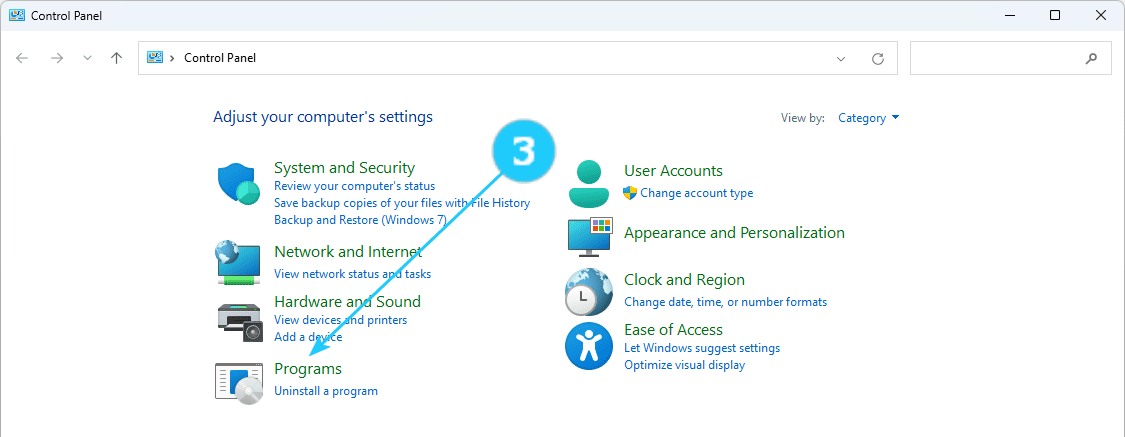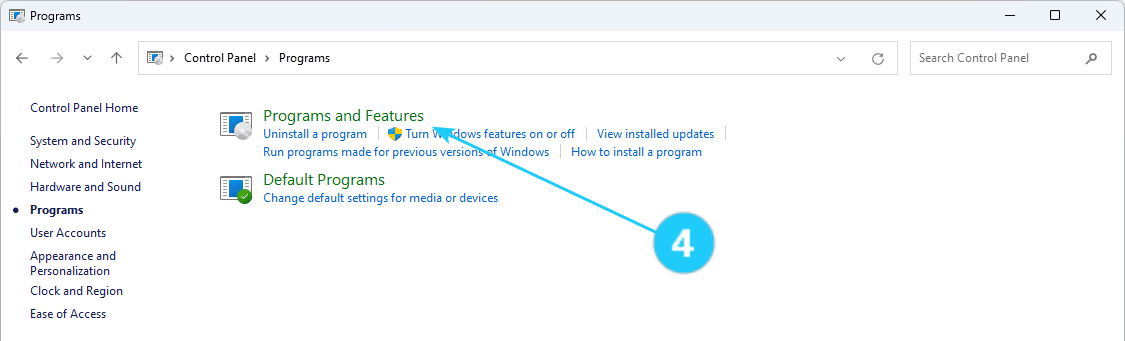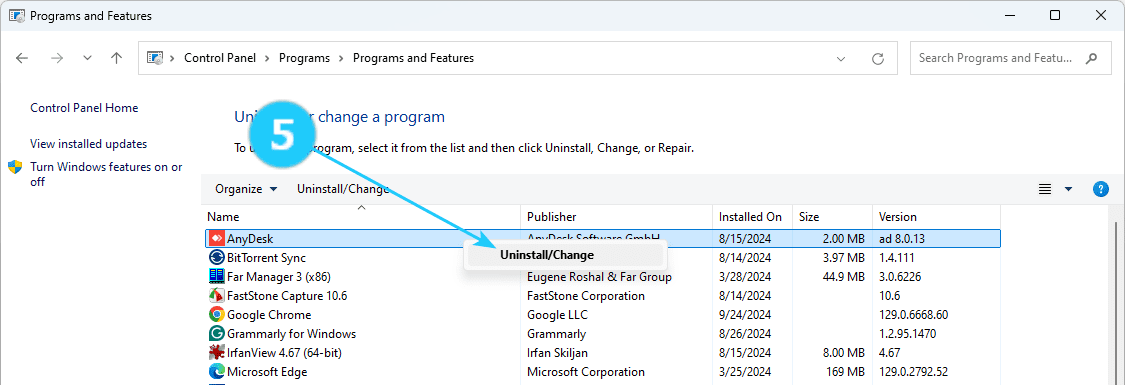Sometimes, users install programs that are no longer needed after a while. In this article, we will tell you about several ways to remove them from your computer.
However, some apps and programs are built into Windows and can't be uninstalled.
However, some apps and programs are built into Windows and can't be uninstalled.
To uninstall a program, follow the next steps:
- Uninstall from the Settings page:
- Open the Settings on your computer.
- Click on Apps on the left side.
- Click on Installed Apps in the open window.
- Select the app and click on three dots near it.
- Click on Uninstall in dropdown menu.
- Open the Start menu.
- Select the app.
- Right-click on the app and click on uninstall.
Uninstall from the Start menu:
- Open the Start menu and type Control panel.
- Open the Control panel.
- Click on Programs in open window.
- Click on Programs and Features.
- Select the app and right-click on it. Click on Uninstall/Change.