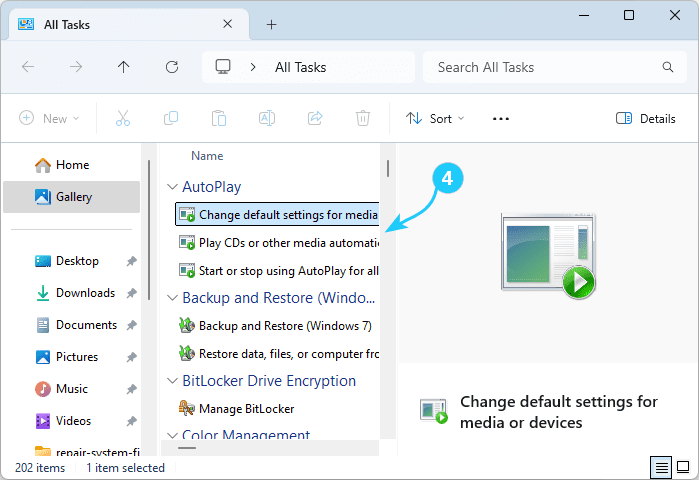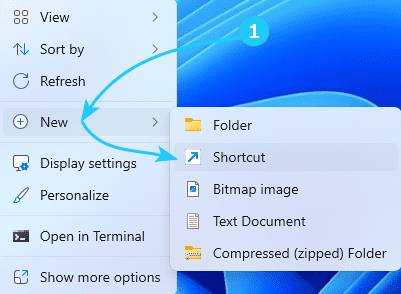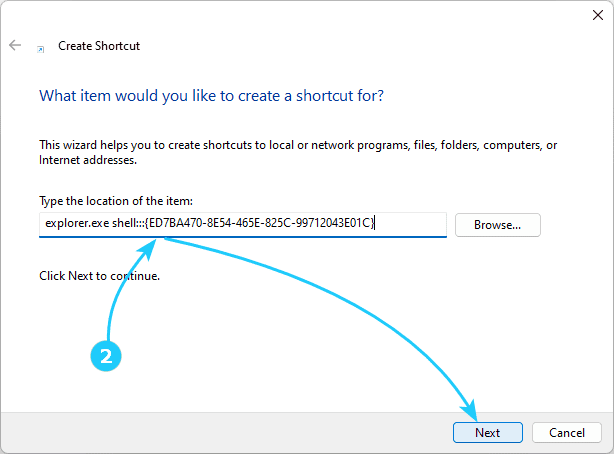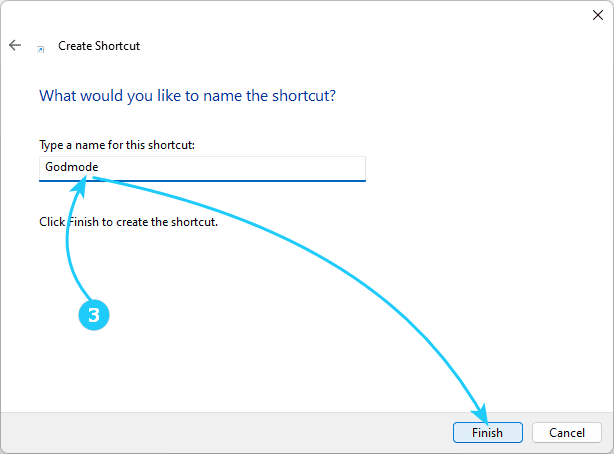!In Windows 11, as in earlier versions, there is the ability to use the so-called God Mode - a special folder where all available operating system parameters are collected.
Such a folder can be quite convenient, and it is very easy to create it yourself.
To set up God Mode in Windows 11, just follow the next steps:
- At first, create a shortcut in the location you want by right-clicking and selecting New - Shortcut.
- In the window that appears, enter explorer.exe shell:::{ED7BA470-8E54-465E-825C-99712043E01C} in the Type the location of the item field and click Next.
- In the next window, enter the name of the shortcut and click Finish.
- As a result of these manipulations, you will see a shortcut, which, when launched, will open a folder with all the operating system parameters.
By the way, a similar mode can be achieved by creating a folder instead of a shortcut and naming it .{ED7BA470-8E54-465E-825C-99712043E01C} (the point is highly required).